-
Notifications
You must be signed in to change notification settings - Fork 10
Hardware Requirements
PSMoveServiceEx is not multi-threaded nor does it do any GPU processing. The processing thread that takes care of math, filters, and image processing happens in a single thread. This means if you want responsive tracking you will need a CPU with fast single cores speeds.
However, if you run other heavy applications - such as SteamVR or Virtual Reality Games - you probably want more CPU Cores otherwise those will bottleneck the PSMoveServiceEx processing thread and worsen the tracking quality or the other way around.
More Cameras and a higher Camera refresh rate will increase CPU usage greatly.
🔵 Tested Processors:
- 🟥 AMD
- ✔️ Ryzen 5 3600 6-Core Processor
- ✔️ Ryzen 7 5700X 8-Core Processor
- 🟦 Intel
- ✔️ i7 8700K 6-Core Processor
- ✔️ i5 9400F 6-Core Processor
ℹ️ This section only applies to PSmove controllers!
PSmove controllers are mainly connected via Bluetooth. Normally there should be no problem connecting devices over Bluetooth, however, users still report that PSmove controllers - especially PS4 PSmove controllers - still have trouble connecting. It's recommended to connect PlayStation Move hardware to only supported devices which are listed and tested below.
🔵 Bluetooth Minimum Requirements:
- 🎮
PSmove (PS3 Gen1 & Gen2)- Bluetooth 2.1 - 🎮
PSmove (PS4)- Bluetooth 4.0
🔵 Bluetooth Radios Tested:
- ✔️
USBASUS USB-BT400 - Bluetooth 4.0 - ✔️
USBASUS USB-BT500 - Bluetooth 5.0 - ✔️
USBMpow BH456A - Bluetooth 5.0 - ✔️
USBTrust 17772 - Bluetooth 3.0 - ✔️
USBRocketek BT5B - Bluetooth 5.0 ⚠️ USBTrust 18187 - Bluetooth 4.0 - (Untested but should work the same asTrust 17772)⚠️ USBGeneric Adapter - (Any generic adapter should work as long they do not need special drivers)- ❌
On-BoardGeneric - (Not recommended)
🔵 Bluetooth Bandwidth:
ℹ️ Assuming no other device is connected to the Bluetooth adapter.
- 🟦 Bluetooth 3.0
- 🎮
PSmove (PS3 Gen1 & Gen2)Up to 2 controllers. - 🎮
PSmove (PS4)Unknown. Probably does not work.
- 🎮
- 🟦 Bluetooth 4.0
- 🎮
PSmove (PS3 Gen1 & Gen2)Up to 3 controllers. - 🎮
PSmove (PS4)Up to 2 controllers.
- 🎮
- 🟦 Bluetooth 5.0
- 🎮
PSmove (PS3 Gen1 & Gen2)Up to 6 controllers. - 🎮
PSmove (PS4)Up to 4 controllers.
- 🎮
ℹ️ This section only applies to Cameras (PlayStation Eyes and generic Webcams)!
Running multiple cameras at once requires huge amount of bandwidth. Make sure your PC at least has one or more USB 3.0 (5 Gbit) Host Controllers either On-Board or using PCI-Express USB cards. There is also a very big misconception that people think that more USB ports means more bandwidth. The bandwidth is limited by the USB host controller to which the ports are connected to. So adding more ports - like with USB Hubs - on the same USB host controller does not increase the bandwidth! The only way to increase USB bandwidth is to change your Mainboard or by adding a PCI-Express USB card.
⚠️ If you want to expand your USB bandwidth with a PCI-Express USB card make sure you read carefully what host controllers they use! Only get a PCI-Express USB card with already tested chip vendors listed below!
🔵 Tested USB Vendors:
- ✔️
On-BoardAMD - USB 3.1 (10 Gbit) - ✔️
On-BoardIntel - USB 3.1 (10 Gbit) - ✔️
PCIVLI - USB 3.0 (5 Gbit) - ✔️
PCIRenesas / NIC - USB 3.0 (5 Gbit) - ✔️
PCIFresco - USB 3.0 (5 Gbit) - ✔️
On-Board & PCIASmedia - USB 3.2 (20 Gbit)
🔵 PlayStation Eye Bandwidth:
Unlike Webcams that use MJPG to compress their streams to reduce USB load, PlayStation Eyes have uncompressed raw streams that require huge amount of USB bandwidth to run. There have been attempts to try to reduce the USB load for PlayStation Eyes. For example, going from RGB to Bayer filter which reduced the USB load by half. However, even with that filter, without MJPG, you will most likely run into bandwidth issues connecting more than 3 PlayStation Eyes on one USB host controller. You can decrease the Camera Hz to reduce USB load at the cost of higher tracking latency. It is advised to not go below 30 Hz.
🔵 USB Host Controller Limits:
The amount of PlayStation Eyes you can run on tested USB host controllers on different resolutions and framerates:
- 🖥️ USB 3.1 (10 Gbit) - AMD / Intel
-
480p(640x480)- ✔️
3x30Hz - ✔️
2x60Hz - ✔️
1x75Hz (Mildly corrupted stream)
- ✔️
-
240p(320x240)- ✔️
8x75Hz
- ✔️
-
- 🖥️ USB 3.0 (5 Gbit) - VLI
-
480p(640x480)- ✔️
3x30Hz - ✔️
1x60Hz - ❌
0x75Hz
- ✔️
-
240p(320x240)- ✔️
8x75Hz
- ✔️
-
- 🖥️ USB 3.0 (5 Gbit) - Renesas / NIC
-
480p(640x480)- ✔️
3x30Hz - ✔️
2x60Hz - ✔️
1x75Hz (Mildly corrupted stream)
- ✔️
-
240p(320x240)- ✔️
8x75Hz
- ✔️
-
- 🖥️ USB 3.0 (5 Gbit) - Fresco
⚠️ Untested but should be the same as any other USB 3.0 (5 Gbit) host controller
- 🖥️ USB 3.2 (20 Gbit) - ASmedia
⚠️ Untested but should outperform any of the above.- ℹ️ USB 3.0 Type-A cables will only handle 10 Gbit.
🔵 Shared Trackers:
ℹ️ You can see trackers that share the same USB host controller in
PSMoveServiceEx Config Tool>Tracker Settings.
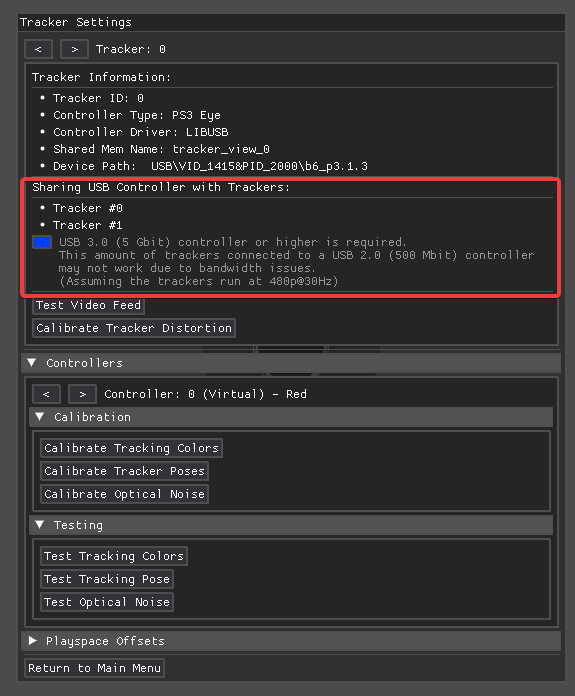
⚠️ This page is still work in progress!
- What is PSMoveService
- What is PSMoveServiceEx
- Goal of PSMoveServiceEx
- Future of PSMoveServiceEx
- Why Color Tracking
- Why PlayStation Move / PSVR