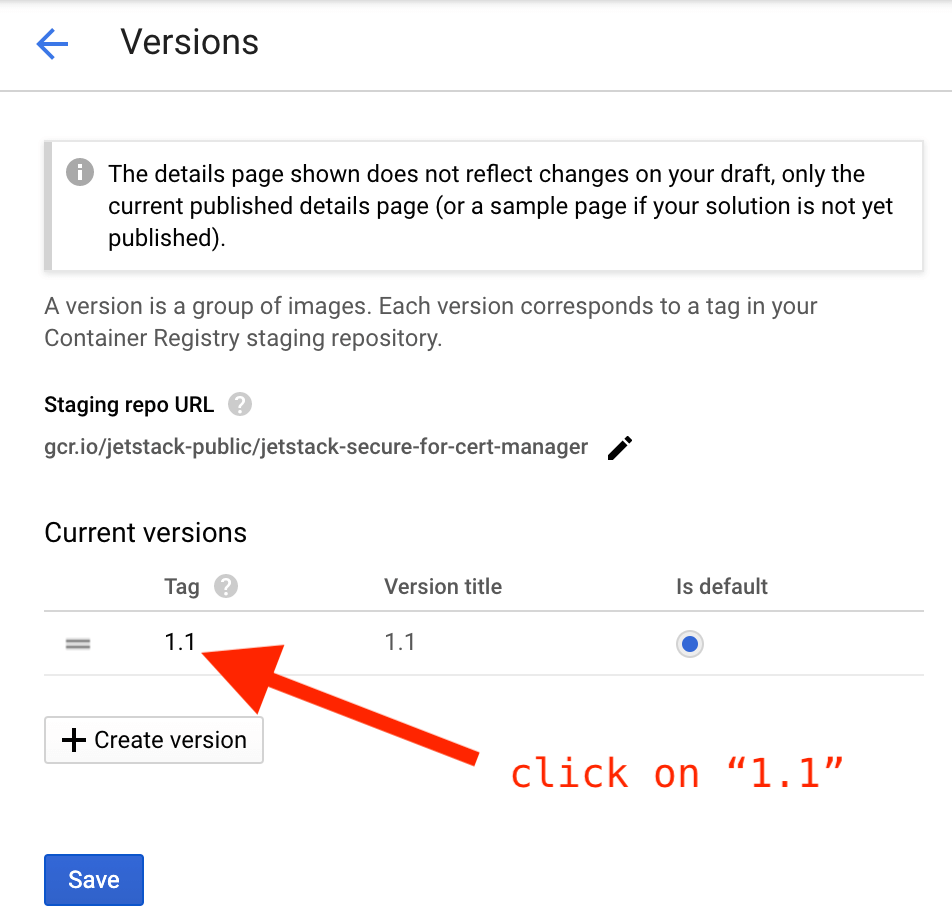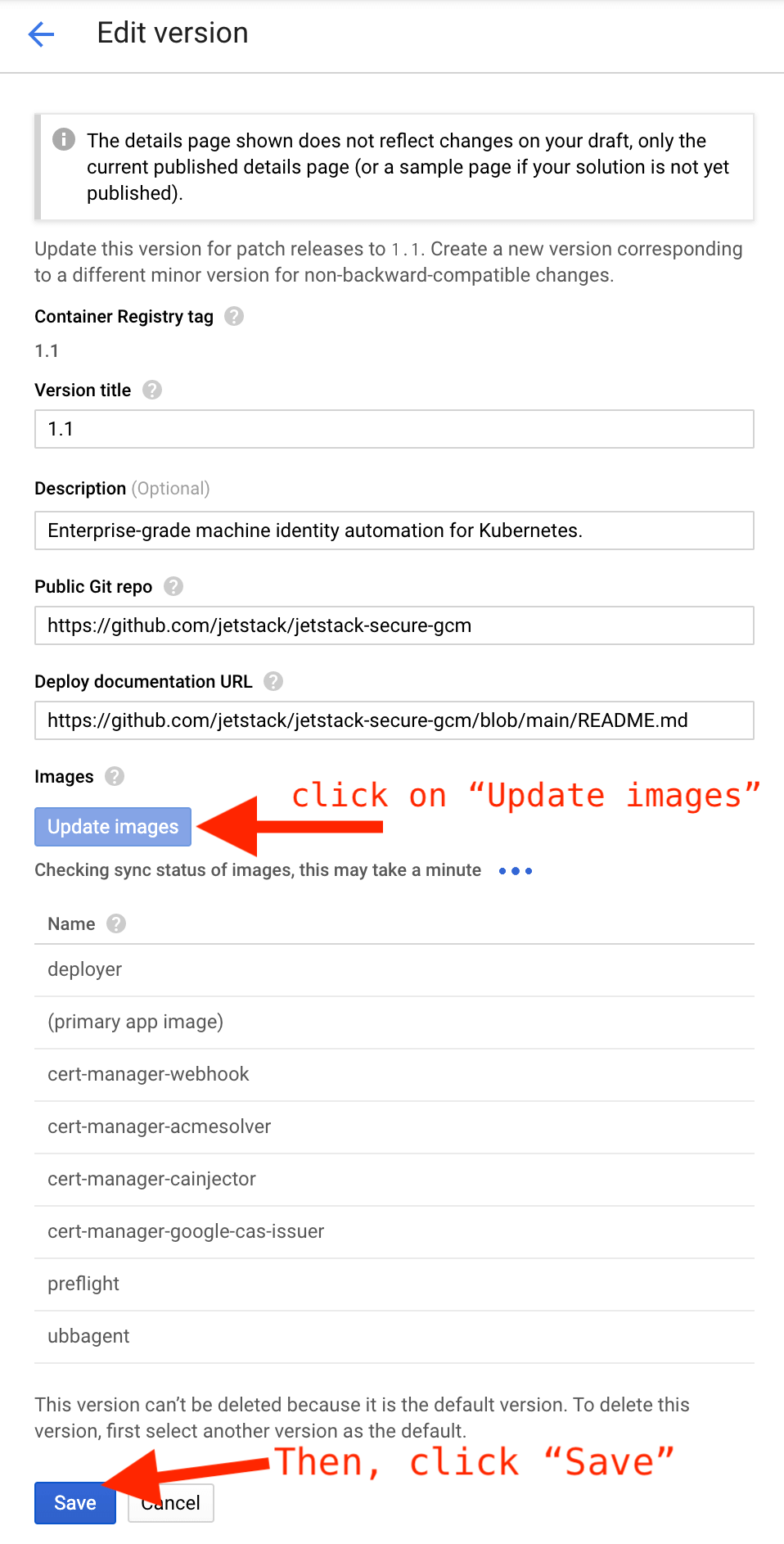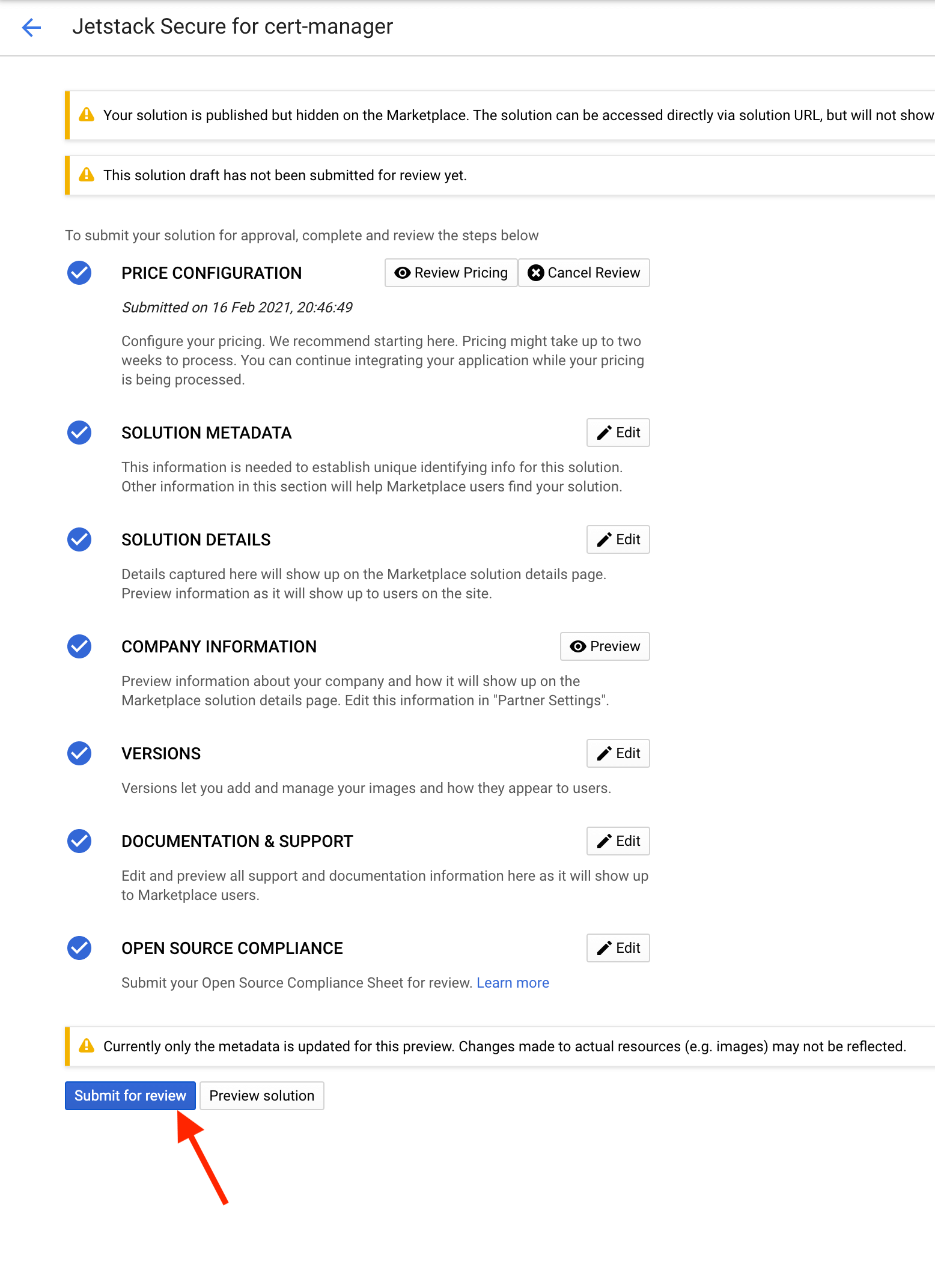1.1.0-gcm.4
Changelog
- The
ubbagentheartbeat now works properly. A bug was preventing theubbagentto report its metrics. Theubbagentis a tiny side-car container to the cert-manager main deployment that reports metrics about the app usage and serve as a way to bill usage. (#36)
Notes
📦 Recording of the manual steps of the release process
Since we do not have yet a CD pipeline that would do the work, we prefer documenting every step of the manual process on every single release in order to (1) have a record of what has been done, and (2) be able to remember how to release for the next time.
Information about this release:
| deployer image | gcr.io/jetstack-public/jetstack-secure-for-cert-manager/deployer:1.1.0-gcm.4 |
| git tag | 1.1.0-gcm.4 |
| commit | 6a81ac9 |
| logs | https://console.cloud.google.com/cloud-build/builds/7d0b489a-be29-43d9-92e4-1562c052fe34?project=885059085598 |
Step-by-step process followed:
- Bump the version number in schema.yaml and in application.yaml. Copy-paste it in the above table.
- Copy-paste the commit you are on here:
- Make sure to be logged in with
gcloudand to have the "Editor" role on the jetstack-public repo. - Run a build to create the deployer image:
V=1.1.0-gcm.5 gcloud builds submit --project jetstack-public --timeout 1800s --config cloudbuild.yaml \ --substitutions _CLUSTER_NAME=smoke-test,_CLUSTER_LOCATION=europe-west2-b,_APP_MINOR_VERSION=1.1,_APP_VERSION=$V - Copy-paste the logs link to the above table.
- Tag the commit that was used to run
gcloud builds submit:git tag $V c43be00b36f7fd1d01f15771025308b8f5ab69f7 git push --tags - Finally, go to the solution admin UI, click "Update the image" and "Save". After saving, go to the solution page and click "Submit for review" (you must be "Editor" of the jetstack-public project):