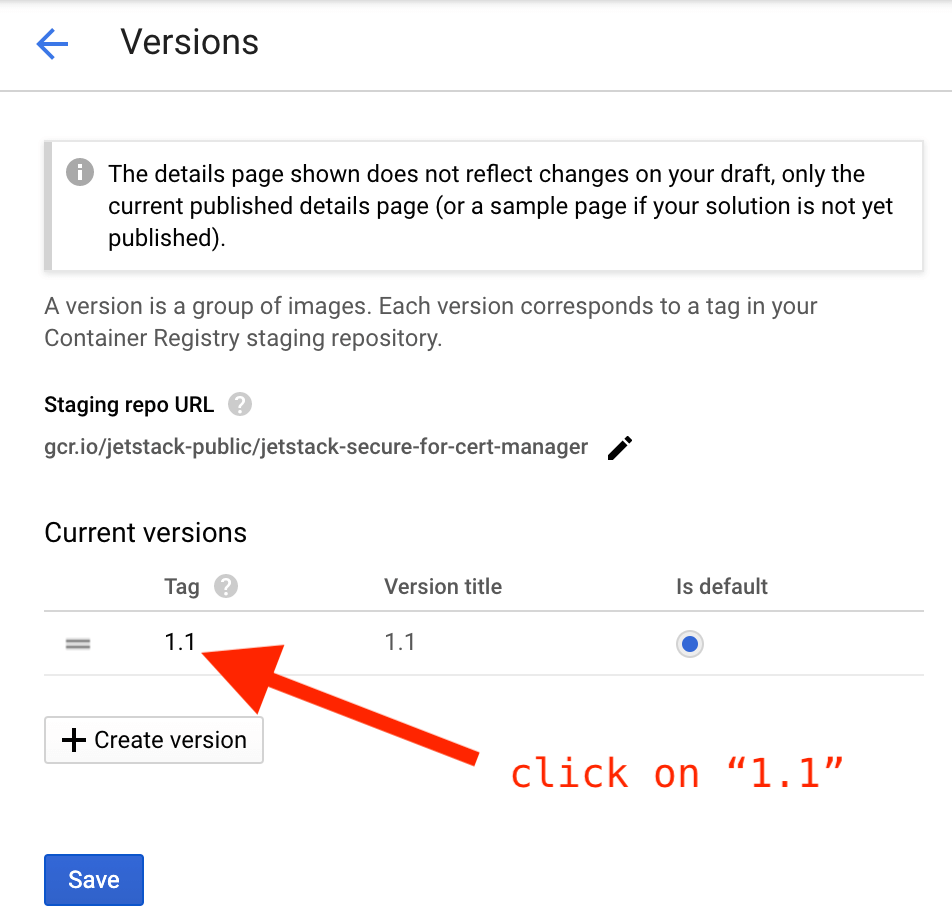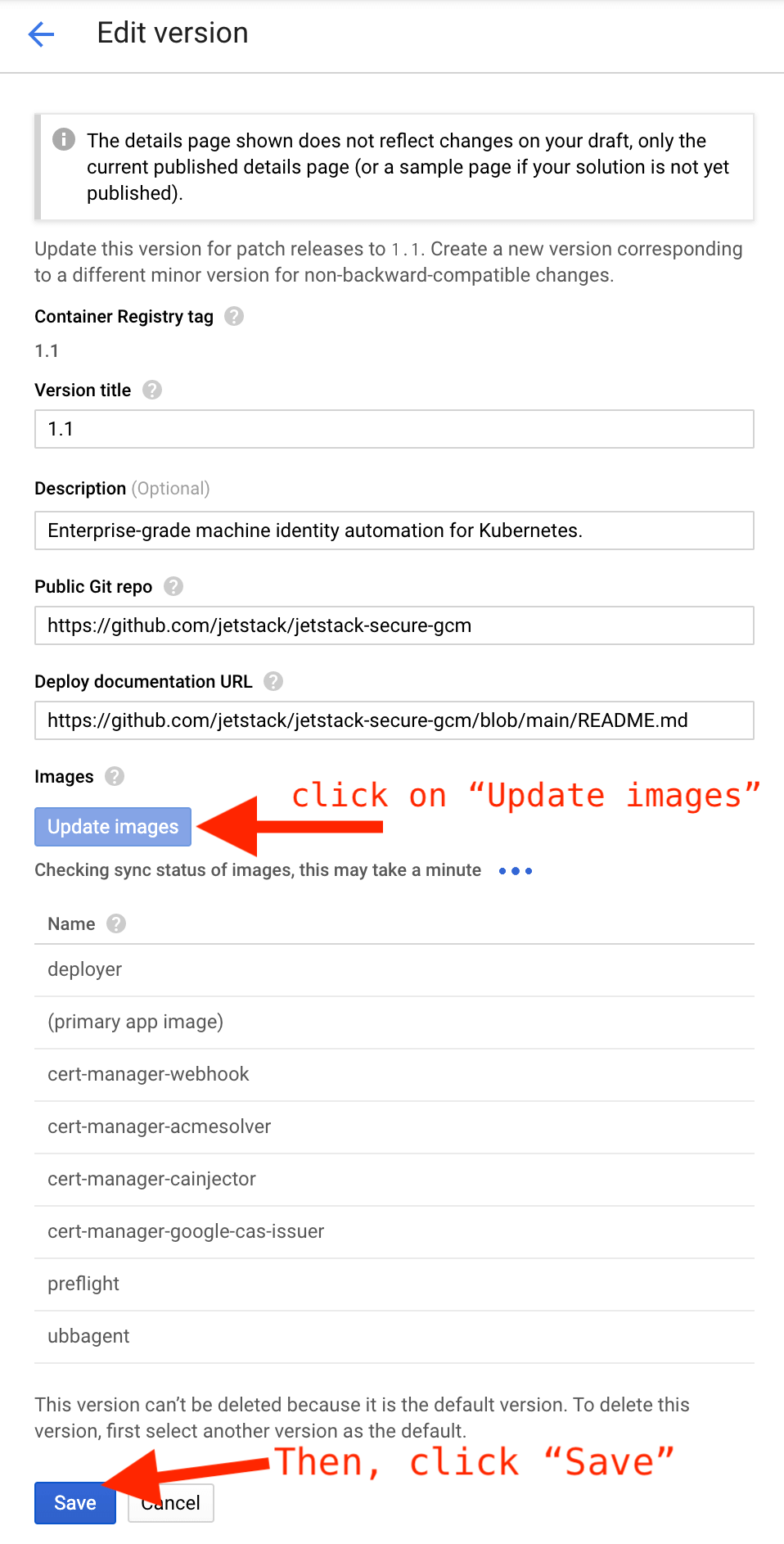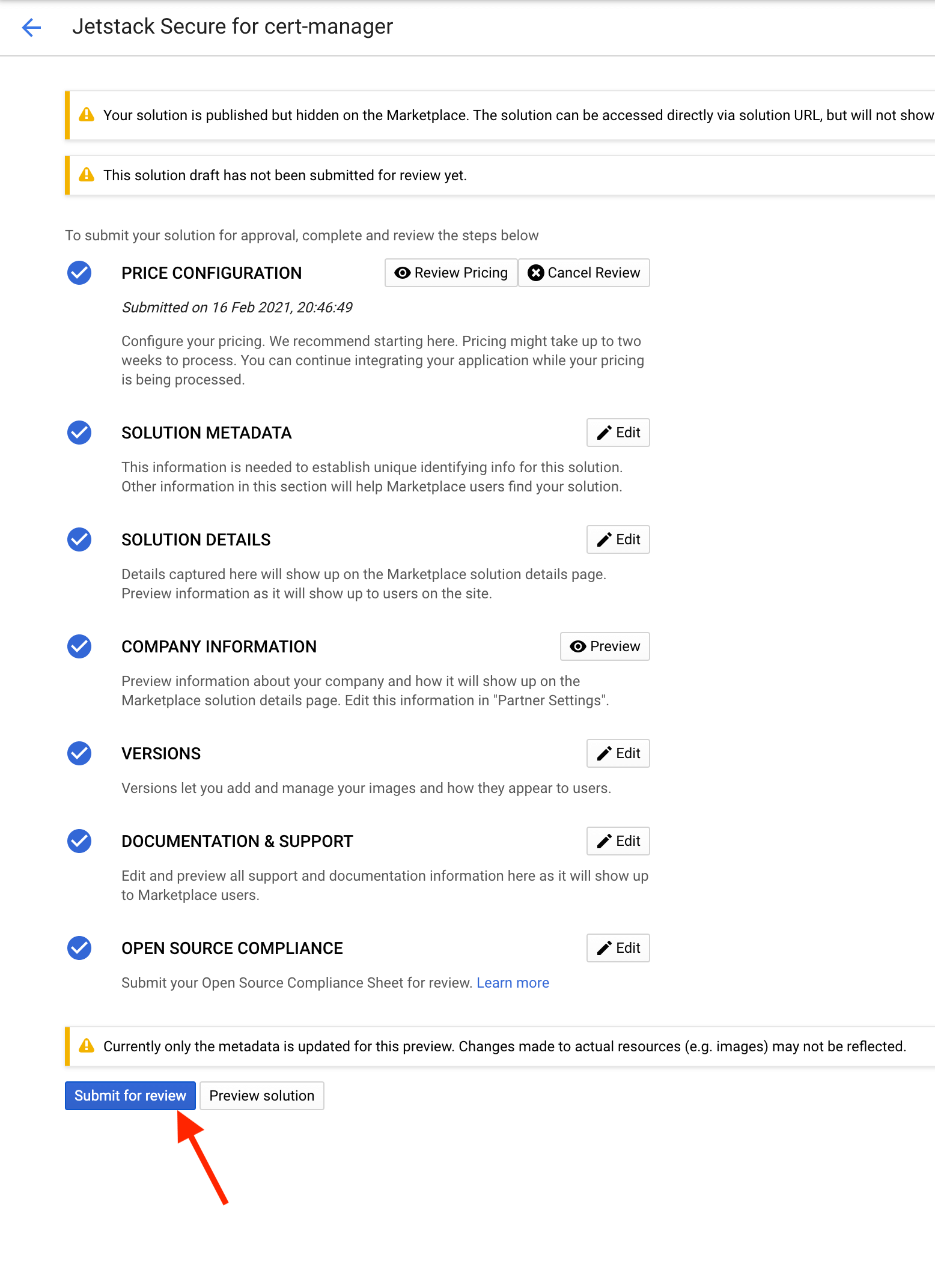1.3.1-gcm.0
For fresh installs, install 1.3.1-gcm.1 instead (breaking change in CRD validation).
The versions 1.1 and 1.3 are deprecated since 24 June 2021 and will be removed on 14 January 2022. We invite users to upgrade to the latest version of the application.
Changelog
In this release, we updated the following versions:
| Project | Previous version | New version |
|---|---|---|
| cert-manager | v1.1.0 | v1.3.1 |
| cert-manager-google-cas-issuer | v0.2.8 | v0.3.0 |
| preflight | v0.1.28 | v0.1.29 |
Notes
📦 Recording of the manual steps of the release process
Since we do not have yet a CD pipeline that would do the work, we prefer documenting every step of the manual process on every single release in order to (1) have a record of what has been done, and (2) be able to remember how to release for the next time.
Information about this release:
(fill this table after you are done with the below steps)
| deployer image | gcr.io/jetstack-public/jetstack-secure-for-cert-manager/deployer:1.3.1-gcm.0 |
| git tag | 1.3.1-gcm.0 |
| commit | 5260d49 |
| retag logs | https://console.cloud.google.com/cloud-build/builds/4e68a9a8-c5b9-41a5-afe4-15afa9b1608c?project=885059085598 |
| deployer logs | https://console.cloud.google.com/cloud-build/builds/c9a200cb-de87-4a84-ad8a-61508061485e |
Step-by-step process followed:
-
Check if some RBAC rules have been added to the cert-manager chart, preflight and google-cas-issuer, and copy them to
schema.yaml. -
Make sure to be logged in with
gcloudand to have the "Editor" role on
the jetstack-public repo:gcloud config set project jetstack-public -
Create the
smoke-testcluster. When not using it, we remove the cluster.gcloud container clusters create smoke-test --project=jetstack-public --zone=europe-west2-b --workload-pool=jetstack-public.svc.id.goog --num-nodes=2 --async
-
Set the following variables in your shell session. The
APP_VERSION
corresponds to the release of GCM that you plan on doing. For the other
_TAGvariables, pick the latest git tag of each project.APP_VERSION="1.3.1-gcm.0" CERT_MANAGER_TAG="v1.3.1" JETSTACK_AGENT_TAG="v0.1.29" GOOGLE_CAS_ISSUER_TAG="v0.3.0" GOOGLE_CAS_ISSUER_TAG_DOCKER="0.3.0" # same as above, but without the 'v'
-
Retag the images with the correct licenses using Cloud Build:
gcloud builds submit --project jetstack-public --config cloudbuild-retag-with-licenses.yaml --substitutions \ _APP_VERSION=$APP_VERSION,_CERT_MANAGER_TAG=$CERT_MANAGER_TAG,_JETSTACK_AGENT_TAG=$JETSTACK_AGENT_TAG,_GOOGLE_CAS_ISSUER_TAG=$GOOGLE_CAS_ISSUER_TAG,_GOOGLE_CAS_ISSUER_TAG_DOCKER=$GOOGLE_CAS_ISSUER_TAG_DOCKER -
Copy the link to the Cloud Build logs into the table above (row "retag logs").
-
Update the app version in schema.yaml:
# You must be in the jetstack/jetstack-secure-gcm repo folder. sed -i~ "s/publishedVersion: .*/publishedVersion: $APP_VERSION/" schema.yaml git add schema.yaml git commit -m "bump version to $APP_VERSION" --edit
-
Copy and paste that commit hash into the above table. You will create
the tag later on. -
Build the deployer image:
gcloud builds submit --project jetstack-public --timeout 1800s --config cloudbuild.yaml \ --substitutions _CLUSTER_NAME=smoke-test,_CLUSTER_LOCATION=europe-west2-b,_APP_MINOR_VERSION=$(awk 'BEGIN {FS="."}; {print $1 "." $2}' <<<$APP_VERSION),_APP_VERSION=$APP_VERSION
-
Copy the link to the Cloud Build logs into the table above (row "deployer logs").
-
Tag the commit you created above:
COMMIT=5260d49f3641b4ee80106612fdb8a089e436283f git tag $APP_VERSION $COMMIT git push --tags
-
Delete the
smoke-testcluster.gcloud container clusters delete smoke-test --zone=europe-west2-b --async
-
Go to the GitHub Releases and edit the tag and add this current Markdown
<details>block _+ the release notes to the tag and release it. Update any instructions that you had to tweak in order to make this release. -
Finally, go to the solution admin UI, click "Update the image" and "Save". After saving, go to the solution page and click "Submit for review" (you must be "Editor" of the jetstack-public project):