-
Notifications
You must be signed in to change notification settings - Fork 1
Commands
HENRY Thibault (Kazź) edited this page Apr 4, 2021
·
116 revisions
In this section, you will find a detailed list of all commands available in Cosmos, with the required permissions to use them.
As the section is pretty large, feel free click on the navigation buttons to jump into the previous or next module.
Last update: April 4, 2021
| 1.0.0 | Delete |
|---|---|
| Description | Deletes an existing backup. Backup argument format: <worldName>_<yearMonDay>_<hrsMinSecs> (untagged).Backup argument format: <worldName>_<tag> (tagged).Backup directory format: <worldName>_<yearMonDay>_<hrsMinSecs>_<worldUuid>_[<tag>]. |
| Required permissions |
cosmos.modules.rootcosmos.modules.backupcosmos.commands.backup.delete
|
| Usage | cm backup delete <world-backup> |
| Arguments | World Backup: The backup that will be deleted. |
| Examples |
cm backup delete MyWorldBackup will delete MyWorldBackup. |
| 1.0.0 | List |
|---|---|
| Description | Shows a pagination of all existing backups or existing backups for a world. Backup argument format: <worldName>_<yearMonDay>_<hrsMinSecs> (untagged).Backup argument format: <worldName>_<tag> (tagged).Backup directory format: <worldName>_<yearMonDay>_<hrsMinSecs>_<worldUuid>_[<tag>]. |
| Required permissions |
cosmos.modules.rootcosmos.modules.backupcosmos.commands.backup.list
|
| Usage | cm backup list [<world>] |
| Arguments |
World (Optional): The targeted world that will filter the list, which must have at least one backup. When missing, the command will show all existing backups. |
| Examples |
cm backup list will show the list of all existing backups.cm backup list SavedWorld will show the list of all existing backups for SavedWorld. |
| 1.0.0 | Reset |
|---|---|
| Description | Resets a world with an existing backup of it. Resetting consists in unloading, restoring from backup, and loading a world in once. Backup argument format: <worldName>_<yearMonDay>_<hrsMinSecs> (untagged).Backup argument format: <worldName>_<tag> (tagged).Backup directory format: <worldName>_<yearMonDay>_<hrsMinSecs>_<worldUuid>_[<tag>]. |
| Required permissions |
cosmos.modules.rootcosmos.modules.backupcosmos.commands.backup.reset
|
| Usage | cm backup reset <world-backup> |
| Arguments | World Backup: The backup that will be reset for the linked world. |
| Examples |
cm backup reset MyWorldBackup will reset MyWorldBackup which means it will be unloaded, restored from its last backup, and then loaded again. |
| 1.0.0 | Restore |
|---|---|
| Description | Restores a world with an existing backup of it. The world must be unloaded beforehand. Backup argument format: <worldName>_<yearMonDay>_<hrsMinSecs> (untagged).Backup argument format: <worldName>_<tag> (tagged).Backup directory format: <worldName>_<yearMonDay>_<hrsMinSecs>_<worldUuid>_[<tag>]. |
| Required permissions |
cosmos.modules.rootcosmos.modules.backupcosmos.commands.backup.restore
|
| Usage | cm backup restore <world-backup> |
| Arguments | World Backup: The backup that will be restored for the linked world. |
| Examples |
cm backup restore MyWorldBackup will restore MyWorldBackup. |
| 1.0.0 | Save |
|---|---|
| Description | Saves a copy of a world that can be restored afterwards. Multiple backups of the same world can be saved. Backup argument format: <worldName>_<yearMonDay>_<hrsMinSecs> (untagged).Backup argument format: <worldName>_<tag> (tagged).Backup directory format: <worldName>_<yearMonDay>_<hrsMinSecs>_<worldUuid>_[<tag>]. |
| Required permissions |
cosmos.modules.rootcosmos.modules.backupcosmos.commands.backup.save
|
| Usage | cm backup save <unloaded-world | disabled-world> |
| Arguments | Unloaded World or Disabled World: The targeted world that will be saved as backup, which must either be unloaded or disabled. |
| Examples |
cm backup save MyWorld will save a backup of MyWorld. |
| 1.0.0 | Tag |
|---|---|
| Description | Tags an existing backup to identify it easier. Backup argument format: <worldName>_<yearMonDay>_<hrsMinSecs> (untagged).Backup argument format: <worldName>_<tag> (tagged).Backup directory format: <worldName>_<yearMonDay>_<hrsMinSecs>_<worldUuid>_[<tag>]. |
| Required permissions |
cosmos.modules.rootcosmos.modules.backupcosmos.commands.backup.tag
|
| Usage | cm backup tag <world-backup> <tag> |
| Arguments |
World Backup: The backup that will be tagged. Tag: The tag that will be attached to the backup. It can be at most 16 characters long. Underscores _ will be replaced with dashes -. |
| Examples |
cm backup tag world_20201130_203500 monday will tag backup world_20201130_203500 with monday. It will now be displayed as world_monday. |
| 1.0.0 | Center |
|---|---|
| Description | Centers world border or show its current center position. |
| Required permissions |
cosmos.modules.rootcosmos.modules.bordercosmos.commands.border.center
|
| Usage | cm border [<loaded-world>] center [<x> <z>] |
| Arguments |
Loaded World (Optional): The targeted world where the border will be centered, which must be loaded. When missing, the targeted world will correspond to the world where the command source is located, or the default world if the source is not locatable. X & Z (Optional): The position where the border will be centered. Use #me to provide your position or #target to provide the position of the block you're looking at.Use ~ to provide coordinates relative to the command-source.When missing the command will show the current border position in the targeted world. |
| Examples |
cm border MyWorld center 0 0 will center the border of MyWorld at <x: 0, z: 0>.cm border center 0 0 will center the border of command-source's world at <x: 0, z: 0>.cm border MyWorld center will show the current border center position of MyWorld.cm border center will show the current border center position of command-source's world. |
| 1.0.0 | Damage Amount |
|---|---|
| Description | Sets the amount of damage a player takes when outside the world border plus the world border threshold. The default is 0.2 damage per second per block. |
| Required permissions |
cosmos.modules.rootcosmos.modules.bordercosmos.commands.border.damageamount
|
| Usage | cm border [<loaded-world>] damageamount [<amount>] |
| Arguments |
Loaded World (Optional): The targeted world where the border damage amount will be changed, which must be loaded. When missing, the targeted world will correspond to the world where the command source is located, or the default world if the source is not locatable. Amount (Optional): The damage amount per second per block. When missing the command will show the current border damage amount in the targeted world. |
| Examples |
cm border MyWorld damageamount 0.5 will set the border damage amount of MyWorld to 0.5.cm border damageamount 1.5 will set the command-source's world border damage amount to 1.5.cm border MyWorld damageamount will show the current border damage amount of MyWorld.cm border damageamount will show the current border damage amount of command-source's world. |
| 1.0.0 | Damage Threshold |
|---|---|
| Description | Sets the number of blocks a player may safely be outside the world border before taking damage. The default is 5 blocks. |
| Required permissions |
cosmos.modules.rootcosmos.modules.bordercosmos.commands.border.damagethreshold
|
| Usage | cm border [<loaded-world>] damagethreshold [<distance>] |
| Arguments |
Loaded World (Optional): The targeted world where the border damage threshold will be changed, which must be loaded. When missing, the targeted world will correspond to the world where the command source is located, or the default world if the source is not locatable. Distance (Optional): The distance in blocks before players take damage. When missing the command will show the current border damage threshold in the targeted world. |
| Examples |
cm border MyWorld damagethreshold 5 will set the border damage threshold of MyWorld to 5.cm border damagethreshold 3.5 will set the command-source's world border damage threshold to 3.5.cm border MyWorld damagethreshold will show the current border damage threshold of MyWorld.cm border damagethreshold will show the current border damage threshold of command-source's world. |
| 1.0.0 | Information |
|---|---|
| Description | Shows information about world border. |
| Required permissions |
cosmos.modules.rootcosmos.modules.bordercosmos.commands.border.information
|
| Usage | cm border [<loaded-world>] information |
| Arguments |
Loaded World (Optional): The targeted world to show border information about, which must be loaded. When missing, the targeted world will correspond to the world where the command source is located, or the default world if the source is not locatable. |
| Examples |
cm border MyWorld information will show information about MyWorld's border.cm border info will show information about command-source's world border. |
| 1.0.0 | Operate |
|---|---|
| Description | Operates world border with operand and value to modify its diameter instantly or smoothly. |
| Required permissions |
cosmos.modules.rootcosmos.modules.bordercosmos.commands.border.operate
|
| Usage | cm border [<loaded-world>] operate <operand> <value> [<duration-milliseconds>] |
| Arguments |
Loaded World (Optional): The targeted world where the border will be operated, which must be loaded. When missing, the targeted world will correspond to the world where the command source is located, or the default world if the source is not locatable. Operand: The operation to apply on the targeted world border. Can be addition (+=), substraction _(-=), multiplication (*=) or division (/=). Value: The value of the operation. Can be negative. Duration milliseconds (Optional): The position where the border will be centered. When missing the operation result will be applied instantly. Otherwise, the border will move smoothly to its end diameter. |
| Examples |
cm border MyWorld operate += 100 3000 will add 100 blocks to the diameter of MyWorld's border in 3 seconds.cm border operate -= 50 will substract 50 blocks to the diameter of command-source's world border instantly.cm border MyWorld operate *= 2 will double the diameter of MyWorld's border instantly.cm border operate /= 4 15000 will divide the diameter of command-source's world border by 4 in 15 seconds. |
| 1.0.0 | Remove |
|---|---|
| Description | Removes world border |
| Required permissions |
cosmos.modules.rootcosmos.modules.bordercosmos.commands.border.remove
|
| Usage | cm border [<loaded-world>] remove |
| Arguments |
Loaded World (Optional): The targeted world where the border will be removed, which must be loaded. When missing, the targeted world will correspond to the world where the command source is located, or the default world if the source is not locatable. |
| Examples |
cm border MyWorld remove will remove world border on MyWorld.cm border remove will remove world border on command-source's world. |
| 1.0.0 | Size |
|---|---|
| Description | Sets world border diameter or show its current value. |
| Required permissions |
cosmos.modules.rootcosmos.modules.bordercosmos.commands.border.size
|
| Usage | cm border [<loaded-world>] size [<diameter>] |
| Arguments |
Loaded World (Optional): The targeted world where the border diameter will be changed, which must be loaded. When missing, the targeted world will correspond to the world where the command source is located, or the default world if the source is not locatable. Diameter (Optional): The diameter size in blocks. When missing, the command will show the current border diameter size in the targeted world. |
| Examples |
cm border MyWorld size 500 will set the border diameter of MyWorld to 500 blocks.cm border size 300 will set the border diameter of command-source's world to 300 blocks.cm border MyWorld size will show the current border diameter size of MyWorld.cm border size will show the current border diameter size of command-source's world. |
| 1.0.0 | Transpose |
|---|---|
| Description | Moves world border smoothly during the given amount of time |
| Required permissions |
cosmos.modules.rootcosmos.modules.bordercosmos.commands.border.transpose
|
| Usage | cm border [<loaded-world>] transpose <duration-milliseconds> <end-diameter> <start-diameter> |
| Arguments |
Loaded World (Optional): The targeted world where the border will be transposed, which must be loaded. When missing, the targeted world will correspond to the world where the command source is located, or the default world if the source is not locatable. Duration Milliseconds: The amount of time during which world border will move uniformly. End Diameter: The diameter of the world border after the transposition. Start Diameter (Optional): The diameter of the world border before the transposition starts. When missing, the start diameter will correspond to the current world border diameter size. |
| Examples |
cm border MyWorld transpose 8000 0 500 will move the border diameter of MyWorld from 500 to 0 blocks in 8 seconds.cm border MyWorld transpose 20000 1000 will move the border diameter of MyWorld from its current size to 1000 blocks in 20 seconds.cm border transpose 200000 100 1000 will move the border diameter of command-source's world from 1000 to 100 blocks in 3 minutes and 20 seconds.cm border transpose 3000 500 will move the border diameter of command-source's world from its current size to 500 blocks in 3 seconds. |
| 1.0.0 | Warning Distance |
|---|---|
| Description | Causes the screen to be tinted red when the player is within the specified number of blocks from the world border. The default is 5 blocks. The tint does not display if the user is using fast graphics. |
| Required permissions |
cosmos.modules.rootcosmos.modules.bordercosmos.commands.border.warningdistance
|
| Usage | cm border [<loaded-world>] warningdistance [<distance>] |
| Arguments |
Loaded World (Optional): The targeted world where the border warning distance will be changed, which must be loaded. When missing, the targeted world will correspond to the world where the command source is located, or the default world if the source is not locatable. Distance: The amount of blocks before the screen starts to be tinted red. Can be floating. When missing, the command will show the current border warning distance in the targeted world. |
| Examples |
cm border MyWorld warningdistance 5 will set border warning distance in MyWorld to 5 blocks.cm border warningdistance 15 will set border warning distance in command-source's world to 15 blocks.cm border MyWorld warningdistance will show the current border warning distance in MyWorld.cm border warningdistance will show the current border warning distance in command-source's world. |
| 1.0.0 | Warning Time |
|---|---|
| Description | Causes the screen to be tinted red when a contracting world border reaches the player within the specified time. The default is 15 seconds. The tint does not display if the user is using fast graphics. |
| Required permissions |
cosmos.modules.rootcosmos.modules.bordercosmos.commands.border.warningtime
|
| Usage | cm border [<loaded-world>] warningtime [<duration-seconds>] |
| Arguments |
Loaded World (Optional): The targeted world where the border warning time will be changed, which must be loaded. When missing, the targeted world will correspond to the world where the command source is located, or the default world if the source is not locatable. Duration Seconds: The amount of seconds before the screen starts to be tinted red. Can be floating. When missing, the command will show the current border warning time in the targeted world. |
| Examples |
cm border MyWorld warningtime 10 will set border warning time in MyWorld to 10 seconds.cm border warningtime 1.5 will set border warning time in command-source's world to 1.5 seconds.cm border MyWorld warningtime will show the current border warning time in MyWorld.cm border warningtime will show the current border warning time in command-source's world. |
| 1.1.0 | Bypass |
|---|---|
| Description | Bypass or stop bypassing enabled per-world feature. Bypass mode is not saved in memory, you will have to reuse this command on server restart. See Cosmos configuration section for more details about per-world features. |
| Required permissions |
cosmos.modules.rootcosmos.modules.perworldcosmos.commands.perworld.bypass
|
| Usage | cm perworld <per-world-command> bypass [<player>] [<state>] |
| Arguments |
Per World Command: The per-world feature that targeted player will bypass or stop bypassing. Player (Optional): The targeted player which will bypass or stop bypassing the per-world feature. When missing, the targeted player will correspond to the command source if this source is identifiable. State (Optional): The state of the bypass, true to enable or false to disable. When missing, the state will be true, so the command will try to enable bypass. |
| Examples |
cm perworld advancements bypass will make command-source bypass the per-world advancements.cm perworld tablists bypass false will make command-source stop bypassing the per-world tab lists.cm perworld scoreboards bypass Someone true will make Someone bypass the per-world scoreboards.cm perworld inventories bypass Someone false will make Someone stop bypassing the per-world inventories. |
| 1.1.0 | Group |
|---|---|
| Description | Group or ungroup worlds that will act as one regarding a per-world feature. One world cannot be alone or belong to different groups. See Cosmos configuration section for more details about per-world features. |
| Required permissions |
cosmos.modules.rootcosmos.modules.perworldcosmos.commands.perworld.group
|
| Usage | cm perworld <per-world-command> group <loaded-worlds...> |
| Arguments |
Per World Command: The per-world feature that will have groups modified. Loaded Worlds: One or several worlds, that must be loaded, used to modify groups of the targeted per-world feature. |
| Examples |
cm perworld inventories group world DIM-1 DIM1 will group world, DIM-1 and DIM1 for per-world inventories.cm perworld enderchests group world will remove world from any existing group of per-world ender chests.cm perworld scoreboards group creative creative_end will group creative and creative_end for per-world scoreboards. |
| 1.1.0 | Information |
|---|---|
| Description | Show information about a per-world feature (state, groups, bypassing players). See Cosmos configuration section for more details about per-world features. |
| Required permissions |
cosmos.modules.rootcosmos.modules.perworldcosmos.commands.perworld.information
|
| Usage | cm perworld <per-world-command> information |
| Arguments | Per World Command: The per-world feature will have information shown. |
| Examples |
cm perworld chats information will show information about per-world chats.cm perworld tablists info will show information about per-world tab lists. |
| 1.1.0 | Toggle |
|---|---|
| Description | Toggles Cosmos per-world features on the server or shows the current feature state. Note that you must specify the save-config flag to reactivate features on server restart.See Cosmos configuration section for more details about per-world features. |
| Required permissions |
cosmos.modules.rootcosmos.modules.perworldcosmos.commands.perworld.toggle
|
| Usage | cm perworld <per-world-command> toggle [<state>] [--save-config] |
| Arguments |
Per World Command: The per-world feature that will be changed or shown. State (Optional): The state of the feature, true to activate or false to disable.When missing, the command will show the current feature state on the server. Save Config Flag (Optional): Using this flag, the state of the feature will be saved in Cosmos configuration file. Thus, the feature will keep the same state on server restart. When missing, the command will not modify Cosmos configuration file. |
| Examples |
cm perworld command-blocks toggle true will activate per-world command blocks on the server.cm perworld tab-lists toggle 0 will disable per-world tab lists on the server.cm perworld scoreboards toggle yes --save-config will activate per-world scoreboards on the server and save it in configuration.cm perworld inventories toggle will show the current state of per-world inventories.cm perworld inventories toggle --save-config will show the current state of per-world inventories and save it in configuration. |
| 1.0.0 | Allow Commands Blocks |
|---|---|
| Description | Activates or disables commands blocks or show the current property state. Note that you must use Cosmos per-world feature to manage it on specific world. Otherwise the activation will be governed by server.properties file on the whole server. |
| Required permissions |
cosmos.modules.rootcosmos.modules.propertiescosmos.commands.properties.allowcommandblocks
|
| Usage | cm properties [<world>] allowcommandblocks [<state>] |
| Arguments |
World (Optional): The targeted world where commands blocks will be allowed, which can be loaded, unloaded or disabled. When missing, the targeted world will correspond to the world where the command source is located, or the default world if the source is not locatable. State (Optional): The state of the property, true to activate or false to disable. When missing, the command will show the current property state in the targeted world. |
| Examples |
cm properties MyWorld allowcommandblocks true will activate command blocks in MyWorld.cm properties allowcommandblocks false will disable command blocks in command-source's world.cm properties MyWorld allowcommandblocks will show the current property state in MyWorld.cm properties allowcommandblocks will show the current property state in command-source's world. |
| 1.0.0 | Difficulty |
|---|---|
| Description | Sets the difficulty level or show the current property level. Mobs behavior can change depending on the selected level. |
| Required permissions |
cosmos.modules.rootcosmos.modules.propertiescosmos.commands.properties.difficulty
|
| Usage | cm properties [<world>] difficulty [<level>] |
| Arguments |
World (Optional): The targeted world where difficulty will be changed, which can be loaded, unloaded or disabled. When missing, the targeted world will correspond to the world where the command source is located, or the default world if the source is not locatable. Level (Optional): The difficulty level, peaceful, easy, normal or hard. When missing, the command will show the current difficulty level in the targeted world. |
| Examples |
cm properties MyWorld difficulty hard will set difficulty level to hard in MyWorld.cm properties difficulty peaceful will set difficulty level to peaceful in command-source's world.cm properties MyWorld difficulty will show the current difficulty level in MyWorld.cm properties difficulty will show the current difficulty level in command-source's world. |
| 1.0.1 | Enable Structures |
|---|---|
| Description | Enables or disables structures generation or show the current property state. |
| Required permissions |
cosmos.modules.rootcosmos.modules.propertiescosmos.commands.properties.enablestructures
|
| Usage | cm properties [<world>] enablestructures [<state>] |
| Arguments |
World (Optional): The targeted world where structures generation will be enabled, which can be loaded, unloaded or disabled. When missing, the targeted world will correspond to the world where the command source is located, or the default world if the source is not locatable. State (Optional): The state of the property, true to enable or false to disable. When missing, the command will show the current property state in the targeted world. |
| Examples |
cm properties MyWorld enablestructures true will enable structures generation in MyWorld.cm properties enablestructures false will disable structures generation in command-source's world.cm properties MyWorld enablestructures will show the current property state in MyWorld.cm properties enablestructures will show the current property state in command-source's world. |
| 1.0.0 | Game Mode |
|---|---|
| Description | Sets the game mode or show the current property value. Note that you must use Cosmos per-world feature to manage it on specific world. Otherwise the affectation will be governed by server.properties file on the whole server. |
| Required permissions |
cosmos.modules.rootcosmos.modules.propertiescosmos.commands.properties.gamemode
|
| Usage | cm properties [<world>] gamemode [<value>] |
| Arguments |
World (Optional): The targeted world where game mode will be changed, which can be loaded, unloaded or disabled. When missing, the targeted world will correspond to the world where the command source is located, or the default world if the source is not locatable. Value (Optional): The game mode, adventure, creative, survival, spectator or not_set (defined by server.properties file). When missing, the command will show the current game mode in the targeted world. |
| Examples |
cm properties MyWorld gamemode adventure will set game mode to adventure in MyWorld.cm properties gamemode spectator will set game mode to spectator in command-source's world.cm properties MyWorld gamemode will show the current game mode in MyWorld.cm properties gamemode will show the current game mode in command-source's world. |
| 1.0.0 | Generate Spawn On Load |
|---|---|
| Description | Sets whether the spawn chunks of the world will generate on load, or show the current property state. |
| Required permissions |
cosmos.modules.rootcosmos.modules.propertiescosmos.commands.properties.generatespawnonload
|
| Usage | cm properties [<world>] generatespawnonload [<state>] |
| Arguments |
World (Optional): The targeted world where spawn chunks will be generated on load, which can be loaded, unloaded or disabled. When missing, the targeted world will correspond to the world where the command source is located, or the default world if the source is not locatable. State (Optional): The state of the property, true, to activate or false to disable. When missing, the command will show the current property state in the targeted world. |
| Examples |
cm properties MyWorld generatespawnonload true will activate spawn generation on load in MyWorld.cm properties generatespawnonload false will disable spawn generation on load in command-source's world.cm properties MyWorld generatespawnonload will show the current property state in MyWorld.cm properties generatespawnonload will show the current property state in command-source's world. |
| 1.0.0 | Generator Type |
|---|---|
| Description | Sets generator type, or show the current property value. Note that worlds must be reloaded to apply changes. Be careful! Compability between world dimensions, world generator types and world modifiers is not assured. |
| Required permissions |
cosmos.modules.rootcosmos.modules.propertiescosmos.commands.properties.generatortype
|
| Usage | cm properties [<world>] generatortype [<value>] |
| Arguments |
World (Optional): The targeted world where generator type will be changed, which can be loaded, unloaded or disabled. When missing, the targeted world will correspond to the world where the command source is located, or the default world if the source is not locatable. Value (Optional): The generator type value, flat, amplified, large_biomes, default and more. When missing, the command will show the current generator type in the targeted world. |
| Examples |
cm properties MyWorld generatortype amplified will set generator type to amplified in MyWorld.cm properties generatortype flat will set generator type to flat in command-source's world.cm properties MyWorld generatortype will show the current generator type in MyWorld.cm properties generatortype will show the current generator type in command-source's world. |
| 1.0.0 | Hardcore |
|---|---|
| Description | Sets hardcore mode or show the current property state. For decorative purposes! Hardcore mode is only controlled by server.properties file. However, players that join server on hardcore worlds will have hardcore displays till they left. Those displays remain even if players join a non-hardcore world. |
| Required permissions |
cosmos.modules.rootcosmos.modules.propertiescosmos.commands.properties.hardcore
|
| Usage | cm properties [<world>] hardcore [<state>] |
| Arguments |
World (Optional): The targeted world where hardcore mode will be activated, which can be loaded, unloaded or disabled. When missing, the targeted world will correspond to the world where the command source is located, or the default world if the source is not locatable. State (Optional): The state of the property, true to activate or false to disable. When missing, the command will show the current property state in the targeted world. |
| Examples |
cm properties MyWorld hardcore true will activate hardcore mode in MyWorld.cm properties hardcore false will disable hardcore mode in command-source's world.cm properties MyWorld hardcore will show the current property state in MyWorld.cm properties hardcore will show the current property state in command-source's world. |
| 1.0.0 | Keep Spawn Loaded |
|---|---|
| Description | Sets whether the spawn chunks of the world should remain loaded when no players are present or show the current property state. Note that spawn unloading is effective after few seconds (if no one actually loads the spawn chunk) |
| Required permissions |
cosmos.modules.rootcosmos.modules.propertiescosmos.commands.properties.keepspawnloaded
|
| Usage | cm properties [<world>] keepspawnloaded [<state>] |
| Arguments |
World (Optional): The targeted world where spawn chunks will remain loaded, which can be loaded, unloaded or disabled. When missing, the targeted world will correspond to the world where the command source is located, or the default world if the source is not locatable. State (Optional): The state of the property, true to activate or false to disable. When missing, the command will show the current property state in the targeted world. |
| Examples |
cm properties MyWorld keepspawnloaded true will activate permanent spawn loading in MyWorld.cm properties keepspawnloaded false will disable permanent spawn loading in command-source's world.cm properties MyWorld keepspawnloaded will show the current property state in MyWorld.cm properties keepspawnloaded will show the current property state in command-source's world. |
| 1.0.0 | Load On Startup |
|---|---|
| Description | Sets whether this world should load when the server starts up or show the current property state. If a world is disabled at server start, it will not be loaded even with this property set to true. |
| Required permissions |
cosmos.modules.rootcosmos.modules.propertiescosmos.commands.properties.loadonstartup
|
| Usage | cm properties [<world>] loadonstartup [<state>] |
| Arguments |
World (Optional): The targeted world where startup loading will be activated, which can be loaded, unloaded or disabled. When missing, the targeted world will correspond to the world where the command source is located, or the default world if the source is not locatable. State (Optional): The state of the property, true to activate or false to disable. When missing, the command will show the current property state in the targeted world. |
| Examples |
cm properties MyWorld loadonstartup true will activate startup loading in MyWorld.cm properties loadonstartup false will disable startup loading in command-source's world.cm properties MyWorld loadonstartup will show the current property state in MyWorld.cm properties loadonstartup will show the current property state in command-source's world. |
| 1.0.0 | PvP |
|---|---|
| Description | Sets whether PVP combat is enabled or show the current property value. |
| Required permissions |
cosmos.modules.rootcosmos.modules.propertiescosmos.commands.properties.pvp
|
| Usage | cm properties [<world>] pvp [<state>] |
| Arguments |
World (Optional): The targeted world where player versus player will be activated, which can be loaded, unloaded or disabled. When missing, the targeted world will correspond to the world where the command source is located, or the default world if the source is not locatable. State (Optional): The state of the property, true to activate or false to disable. When missing, the command will show the current property state in the targeted world. |
| Examples |
cm properties MyWorld pvp true will activate player versus player in MyWorld.cm properties pvp false will disable player versus player in command-source's world.cm properties MyWorld pvp will show the current property state in MyWorld.cm properties pvp will show the current property state in command-source's world. |
| 1.0.0 | Rules |
|---|---|
| Description | Sets the specified game rule value or show the current property value. |
| Required permissions |
cosmos.modules.rootcosmos.modules.propertiescosmos.commands.properties.rules
|
| Usage | cm properties [<world>] rules <game-rule> [<value>] |
| Arguments |
World (Optional): The targeted world where game rule will be changed, which can be loaded, unloaded or disabled. When missing, the targeted world will correspond to the world where the command source is located, or the default world if the source is not locatable. Game Rule: The targeted game rule. See full game rules list Value (Optional): The value of the specified game rule. When missing, the command will show the current game rule value in the targeted world. |
| Examples |
cm properties MyWorld rules doMobSpawning false will set doMobSpawning rule value to false in MyWorld.cm properties rules randomTickSpeed 15 will set randomTickSpeed rule value to 15 in command-source's world.cm properties MyWorld rules doWeatherCycle will show the current value of doWeatherCycle rule in MyWorld.cm properties rules doFireTick will show the current value of doFireTick rule in command-source's world. |
| 1.0.0 | Spawn Position |
|---|---|
| Description | Sets the default spawn position or show the current property position. |
| Required permissions |
cosmos.modules.rootcosmos.modules.propertiescosmos.commands.properties.spawnposition
|
| Usage | cm properties [<world>] spawnposition [<x> <y> <z>] |
| Arguments |
World (Optional): The targeted world where spawn position will be placed, which can be loaded, unloaded or disabled. When missing, the targeted world will correspond to the world where the command source is located, or the default world if the source is not locatable. X, Y & Z (Optional): The default spawn position. Use #me to provide your position or #target to provide the position of the block you're looking at.Use ~ to provide coordinates relative to the command-source.When missing, the command will show the current property position in the targeted world. |
| Examples |
cm properties MyWorld spawnposition 100 64 -100 will place spawn position of MyWorld at <x: 100, y: 64, z: -100>.cm properties spawnposition false will place spawn position of command-source's world at <x: 0, y: 80, z: 1500>.cm properties MyWorld spawnposition will show the current property position in MyWorld.cm properties spawnposition will show the current property position in command-source's world. |
| 1.0.0 | Delete |
|---|---|
| Description | Deletes a world from the server, including world folder and Cosmos per world files. |
| Required permissions |
cosmos.modules.rootcosmos.commands.root.delete
|
| Usage | cm delete <unloaded-world | disabled-world | exported-world> |
| Arguments | Unloaded World, Disabled World or Exported World: The targeted world that will be deleted, which must either be unloaded, disabled or exported. |
| Examples |
cm delete MyWorld will delete any track of MyWorld from the server. |
| 1.0.0 | Disable |
|---|---|
| Description | Sets a world as disabled. A disabled world will not be loaded on server restart. A disabled world can not be loaded automatically during entity transfer. |
| Required permissions |
cosmos.modules.rootcosmos.commands.root.disable
|
| Usage | cm disable <unloaded-world> |
| Arguments | Unloaded World: The targeted world that will be disabled, which must be unloaded. |
| Examples |
cm disable MyWorld will disable MyWorld on the server. |
| 1.0.0 | Duplicate |
|---|---|
| Description | Duplicates a world with a new name. |
| Required permissions |
cosmos.modules.rootcosmos.commands.root.duplicate
|
| Usage | cm duplicate <world> <new-name> |
| Arguments |
World: The targeted world that will be duplicated. New Name: The name of the world copy. |
| Examples |
cm duplicate MyWorld AnotherWorld will generate an exact copy of MyWorld with AnotherWorld as name. |
| 1.0.0 | Enable |
|---|---|
| Description | Sets a world as enabled. A world which is enabled but unloaded may be loaded automatically during entity transfer. |
| Required permissions |
cosmos.modules.rootcosmos.commands.root.enable
|
| Usage | cm enable <disabled-world> |
| Arguments | Disabled World: The targeted world that will be enabled, which must be disabled. |
| Examples |
cm enable MyWorld will enable MyWorld on the server. |
| 1.0.0 | Help |
|---|---|
| Description | Shows the pagination of all command helps or only one. |
| Required permissions |
cosmos.modules.rootcosmos.commands.root.help
|
| Usage | cm help [<command>] |
| Arguments |
Command (Optional): The command that will be detailed. When missing, the command will show the pagination of all command helps. |
| Examples |
cm help will show the pagination of all command helps.cm help move will show the help for the command move. |
| 1.0.0 | Import |
|---|---|
| Description | Imports an existing world folder that can be loaded afterwards. Non-imported worlds are named exported worlds in Cosmos. |
| Required permissions |
cosmos.modules.rootcosmos.commands.root.import
|
| Usage | cm import <exported-world> |
| Arguments | Exported World: The targeted world that will be imported, which must be exported. |
| Examples |
cm import MyWorld will import MyWorld on the server. |
| 1.0.0 | Information |
|---|---|
| Description | Shows information about a world depending on its state. (for loaded, unloaded, disabled worlds) - State - UUID - Seed - Dimension - Spawn position - Difficulty - Game mode (for loaded, unloaded worlds) - Generator type - Whether world loads on startup - Whether world keeps spawn loaded - Whether world generates spawn on load - Whether world has PvP enabled - Whether world is hardcore - Whether world allow command blocks (for loaded worlds) - Number of living entities - Number of tile entities - Number of players - Number of loaded chunks |
| Required permissions |
cosmos.modules.rootcosmos.commands.root.information
|
| Usage | cm information <loaded-world | unloaded-world | disabled-world> |
| Arguments | Loaded World, Unloaded World or Disabled World: The targeted world that will have information displayed, which must either be loaded, unloaded or disabled. |
| Examples |
cm information MyWorld will show information about MyWorld. |
| 1.0.0 | List |
|---|---|
| Description | Shows a pagination of all existing worlds on the server. Worlds can exist in 4 different states : - Loaded: fully accessible for players. - Unloaded (Unloaded & Enabled): Not accessible for players. May be automatically loaded during entity transfer. - Disabled (Unloaded & Disabled): Not accessible for players. Can't be automatically loaded during entity transfer. - Exported: Non-imported worlds that are stored in server folders. |
| Required permissions |
cosmos.modules.rootcosmos.commands.root.list
|
| Usage | cm list [<world-dimension>] |
| Arguments |
World Dimension (Optional): The dimension filter applied to the list, overworld, nether or the_end.When missing, the command will show all existing worlds in the server. |
| Examples |
cm list will show the list of all worlds.cm list nether will show the list of all worlds in nether dimension. |
| 1.0.0 | Load |
|---|---|
| Description | Loads a world on the server. Players will be able to join afterwards. |
| Required permissions |
cosmos.modules.rootcosmos.commands.root.load
|
| Usage | cm load <unloaded-world> |
| Arguments | Unloaded World: The targeted world that will be loaded, which must be unloaded. |
| Examples |
cm load MyWorld will load MyWorld on the server. |
| 1.0.0 | Move |
|---|---|
| Description | Transfers one or many entities to a location. |
| Required permissions |
cosmos.modules.rootcosmos.commands.root.move
|
| Usage | cm move [<targets>] [<loaded-world | unloaded-world>] [<x> <y> <z>] [<pitch> <yaw> <roll>] [--safe-only] |
| Arguments |
Targets (Optional): The entities that will be moved. Use any selector starting with @ to target entities.When missing, the moved target will correspond the command-source or command will fail if the source is not locatable. Loaded World or Unloaded World (Optional): The targeted world where targets will be moved, which must either be loaded or unloaded. When missing, the targeted world will correspond to the world where the command source is located, or the default world if the source is not locatable. X, Y & Z (Optional): The position where targets will be moved. Use #me to provide your position or #target to provide the position of the block you're looking at.Use ~ to provide coordinates relative to the command-source.When missing, the position will correspond to the targeted world spawn position. Pitch, Yaw & Roll (Optional): The rotation applied to the targets in degrees. See the 3D graph down below showing all rotation axis. Pitch goes from 90 (downward) to -90 (upward). Yaw is a bit tricky, 180 is equivalent to -180 and turns towards North, 0 turns towards South, 90 towards West, and -90 towards East. Roll is very rarely taken into account. Safe Only Flag (Optional): Using this flag, targets will be transfered to the closest safe position from the given coordinates. If there is no safe position, the command will fail. When missing, the command will move targets to the exact given coordinates. |
| Examples |
cm move Someone MyWorld 100 64 100 -90 180 0 will move Someone to MyWorld at <x:100, y:64, z:100> turned upward towards North. cm move will move command-source to spawn position of its current world.cm move @e[r=35] will move all entities targeted by the selector @e[r=35] to spawn position of command-source's world.cm move MyWorld -300 100 0 will move command-source to MyWorld at <x:-300, y:100, z:0>.cm move Somebody MyWorld --safe-only will move Somebody to spawn position of MyWorld in a safe way. |
| 1.0.0 | Move To |
|---|---|
| Description | Transfers one or many entities to a destination entity. |
| Required permissions |
cosmos.modules.rootcosmos.commands.root.moveto
|
| Usage | cm moveto <destination-target> [<targets>] [--safe-only] |
| Arguments |
Destination Target: The entity where all targets will be transferred to. Targets (Optional): The entities that will be moved. Use any selector starting with @ to target entities.When missing, the moved target will correspond the command-source or command will fail if the source is not locatable. Safe Only Flag (Optional): Using this flag, targets will be transfered to the closest safe position from the given destination target. If there is no safe position, the command will fail. When missing, the command will move targets to the exact destination target position. |
| Examples |
cm moveto SomebodyElse Someone will move Someone to the position of SomebodyElse. cm moveto Someone will move command-source to the position of Someone.cm moveto Someone @e[r=35] will move all entities targeted by the selector @e[r=35] to the position of Someone.cm move SomebodyElse Someone --safe-only will move Someone to the position of SomebodyElse in a safe way. |
| 1.0.0 | New |
|---|---|
| Description | Creates a new world on the server. Specify world dimension, world generator and world modifiers to customize your world. Be careful! Compability between world dimensions, world generator types and world modifiers is not assured. |
| Required permissions |
cosmos.modules.rootcosmos.commands.root.new
|
| Usage | cm new <new-name> [<world-dimension>] [<world-generator>] [<world-modifiers>] |
| Arguments |
New Name: The name of the new world. You can not override existing world name. World Dimension (Optional): The dimension of the new world, overworld, nether or the_end.When missing, the dimension will be overworld by default. World Generator (Optional): The generator of the new world, overworld, nether, the_end, amplified, flat and more.When missing, the generator will match the world dimension. World Modifiers (Optional): The modifiers of the new world, skylands or void. |
| Examples |
cm new MyNewWorld will create a world named MyNewWorld with overworld generation settings.cm new MyNewWorld nether will create a world with nether generation settings.cm new MyNewWorld the_end will create a world with the_end generation settings. cm new MyNewWorld overworld the_end will create a world with the_end generation settings in overworld dimension.cm new MyNewWorld nether overworld skylands will create a world with overworld generation settings overriden by skylands modifiers in nether dimension. |
| 1.0.0 → |
Per World |
|---|---|
| Description | Toggles Cosmos per-world features on the server or shows the current feature state. Note that you must specify the save-config flag to reactivate features on server restart.See Cosmos configuration section for more details about per-world features. |
| Required permissions |
cosmos.modules.rootcosmos.commands.root.perworld
|
| Usage | cm perworld <per-world-command> [<state>] [--save-config] |
| Arguments |
Per World Command: The per-world feature that will be changed or shown. State (Optional): The state of the feature, true to activate or false to disable.When missing, the command will show the current feature state on the server. Save Config Flag (Optional): Using this flag, the state of the feature will be saved in Cosmos configuration file. Thus, the feature will keep the same state on server restart. When missing, the command will not modify Cosmos configuration file. |
| Examples |
cm perworld command-blocks true will activate per-world command blocks on the server.cm perworld tab-lists 0 will disable per-world tab lists on the server.cm perworld scoreboards yes --save-config will activate per-world scoreboards on the server and save it in configuration.cm perworld inventories will show the current state of per-world inventories.cm perworld inventories --save-config will show the current state of per-world inventories and save it in configuration. |
| 1.0.0 | Position |
|---|---|
| Description | Sends the position of one or many entities to a player. |
| Required permissions |
cosmos.modules.rootcosmos.commands.root.position
|
| Usage | cm position [<targets>] [<message-receiver>] |
| Arguments |
Targets (Optional): The entities that will be localized. Use any selector starting with @ to target entities.When missing, the localized target will correspond to the command-source or the command will fail if the source is not locatable. Message receiver (Optional): The player that will receive the targets positions. When missing, the command will send targets positions to the command-source. |
| Examples |
cm position will send position of the command-source to herself.cm position @a[r=35] Someone will send positions of all entities targeted by the selector @a[r=35] to Someone.cm position @a[r=35] will send positions of all entities targeted by the selection @a[r=35] to the command-source. |
| 1.0.0 | Rename |
|---|---|
| Description | Renames a world with a new name. |
| Required permissions |
cosmos.modules.rootcosmos.commands.root.rename
|
| Usage | cm rename <unloaded-world> <new-name> |
| Arguments |
Unloaded World: The targeted world that will be renamed, which must be unloaded. New Name: The new name of the targeted world. |
| Examples |
cm rename MyWorld AnotherWorld will rename MyWorld in AnotherWorld. |
| 1.0.0 | Unload |
|---|---|
| Description | Unload a world from the server. The world will not be accessible for players anymore. |
| Required permissions |
cosmos.modules.rootcosmos.commands.root.unload
|
| Usage | cm unload <loaded-world> |
| Arguments | Loaded World: The targeted world that will be unloaded, which must be loaded. |
| Examples |
cm unload MyWorld will unload MyWorld from the server. |
| 1.0.0 | View Distance |
|---|---|
| Description | Sets view distance of players on a world. |
| Required permissions |
cosmos.modules.rootcosmos.commands.root.viewdistance
|
| Usage | cm viewdistance [<loaded-world>] [<distance-in-chunks>] |
| Arguments |
Loaded World (Optional): The targeted world that will be unloaded, which must be loaded. When missing, the targeted world will correspond to the world where the command source is located, or the default world if the source is not locatable. Distance In Chunks (Optional): The view distance of players in chunks. The distance goes from 3 to 32 chunks. When missing the command will show the current view distance in the targeted world. |
| Examples |
cm viewdistance MyWorld 32 will set the view distance on MyWorld to 32 chunks.cm viewdistance 3 will set the view distance on command-source's world to 3 chunks.cm viewdistance MyWorld will show the current view distance in MyWorld.cm viewdistance will show the current view distance in command-source's world. |
| 1.0.0 | Add |
|---|---|
| Description | Creates a new objective on world scoreboard. Be careful! Per-world scoreboards feature must be activated to use this command. |
| Required permissions |
cosmos.modules.rootcosmos.modules.scoreboardcosmos.modules.scoreboard.rootcosmos.modules.scoreboard.objectivescosmos.commands.scoreboard.objectives.add
|
| Usage | cm scoreboard [<world>] objectives add <objective-name> <criterion> [<display-name>] |
| Arguments |
World (Optional): The targeted world where an objective will be added, which can either be loaded, unloaded or disabled. When missing, the targeted world will correspond to the world where the command source is located, or the default world if the source is not locatable. Objective Name: The functional name of the objective. It can be at most 16 characters long. Criterion: The criterion of the objective that will define its behavior. See the full criterion list and their descriptions. Display Name (Optional): The display name of the objective. It can be at most 32 characters long. Use Formatting Codes with & or § characters to customize colors and styles.Use Raw JSON text format to customize colors, styles and more. When missing, the display name will correspond to the objective name without any formatting. |
| Examples |
cm scoreboard MyWorld objectives add obj1 dummy will create an objective named obj1 on MyWorld's scoreboard with dummy criterion.cm scoreboard objectives add deaths deaths will create an objective named deaths on command-source's world scoreboard with deaths criterion.cm scoreboard MyWorld objectives add home_sweet_home stat.use_item.minecraft.wooden_door &bHomeland will create an objective named home_sweet_home on MyWorld's scoreboard with statistic criterion when using wooden door, which will be displayed as  . .cm scoreboard objectives add life health "[{\"text\":\"Number\",\"bold\":true,\"color\":\"blue\"},{\"text\":\" of \",\"italic\":true,\"color\":\"white\"},{\"text\":\"hearts\",\"underlined\":true,\"color\":\"red\"}]" will create an objective named life on command-source's world scoreboard with health criterion, which will be displayed as 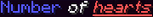 . . |
| 1.0.0 | List |
|---|---|
| Description | List all existing objectives on world scoreboard with their display names and criteria. Be careful! Per-world scoreboards feature must be activated to use this command. |
| Required permissions |
cosmos.modules.rootcosmos.modules.scoreboardcosmos.modules.scoreboard.rootcosmos.modules.scoreboard.objectivescosmos.commands.scoreboard.objectives.list
|
| Usage | cm scoreboard [<world>] objectives list |
| Arguments |
World (Optional): The targeted world where existing objectives will be listed, which can either be loaded, unloaded or disabled. When missing, the targeted world will correspond to the world where the command source is located, or the default world if the source is not locatable. |
| Examples |
cm scoreboard MyWorld objectives list will show a pagination of all existing objectives on MyWorld's scoreboard.cm scoreboard objectives list will show a pagination of all existing objectives on command-source's world scoreboard. |
| 1.0.0 | Modify |
|---|---|
| Description | Changes the display name or the render type of an objective. Be careful! Per-world scoreboards feature must be activated to use this command. |
| Required permissions |
cosmos.modules.rootcosmos.modules.scoreboardcosmos.modules.scoreboard.rootcosmos.modules.scoreboard.objectivescosmos.commands.scoreboard.objectives.modify
|
| Usage | cm scoreboard [<world>] objectives modify <objective> <modify-command> <value> |
| Arguments |
World (Optional): The targeted world where objective will be modified, which can either be loaded, unloaded or disabled. When missing, the targeted world will correspond to the world where the command source is located, or the default world if the source is not locatable. Objective: The existing objective from targeted world scoreboard that will be modified. Modify Command: The type of modification that will be applied to the objective, displayname or rendertype.Value: The value of the modification. For rendertype, hearts or integer.For displayname, simple text or formatted text. For more details, please refer to the objective add command upon above. |
| Examples |
cm scoreboard MyWorld objectives modify life rendertype hearts will render objective named life with hearts on MyWorld's scoreboard.cm scoreboard objectives modify deaths displayname &dWasted will display objective named deaths as  on scoreboard of command-source's world. on scoreboard of command-source's world.cm scoreboard objectives modify kills displayname "[{\"text\":\"Number\",\"bold\":true,\"color\":\"blue\"},{\"text\":\" of \",\"italic\":true,\"color\":\"white\"},{\"text\":\"kills\",\"underlined\":true,\"color\":\"red\"}]" will display objective named kills as 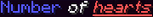 on scoreboard of command-source's world. on scoreboard of command-source's world. |
| 1.0.0 | Remove |
|---|---|
| Description | Deletes an objective from world scoreboard. Be careful! Per-world scoreboards feature must be activated to use this command. |
| Required permissions |
cosmos.modules.rootcosmos.modules.scoreboardcosmos.modules.scoreboard.rootcosmos.modules.scoreboard.objectivescosmos.commands.scoreboard.objectives.remove
|
| Usage | cm scoreboard [<world>] objectives remove <objective> |
| Arguments |
World (Optional): The targeted world where objective will be removed, which can either be loaded, unloaded or disabled. When missing, the targeted world will correspond to the world where the command source is located, or the default world if the source is not locatable. Objective: The existing objective from targeted world scoreboard that will be deleted. |
| Examples |
cm scoreboard MyWorld objectives remove obj1 will remove obj1 from scoreboard of MyWorld.cm scoreboard objectives remove obj2 will remove obj2 from scoreboard of command-source's world. |
| 1.0.0 | Set Display |
|---|---|
| Description | Fills display slot with an objective or clear it. Be careful! Per-world scoreboards feature must be activated to use this command. |
| Required permissions |
cosmos.modules.rootcosmos.modules.scoreboardcosmos.modules.scoreboard.rootcosmos.modules.scoreboard.objectivescosmos.commands.scoreboard.objectives.setdisplay
|
| Usage | cm scoreboard [<world>] objectives setdisplay <display-slot> [<objective>] |
| Arguments |
World (Optional): The targeted world where display slot will be filled or cleared, which can either be loaded, unloaded or disabled. When missing, the targeted world will correspond to the world where the command source is located, or the default world if the source is not locatable. Display Slot: The display slot that will be filled or cleared, belowName, list or sidebar.Use sidebar.team.<color> for sidebar slot that is only displayed to players who are on teams which use the specified color.See more details about display slots. Objective (Optional): The existing objective from targeted world scoreboard that will be displayed in slot. When missing, the command will clear the targeted display slot. |
| Examples |
cm scoreboard MyWorld objectives setdisplay belowName health will display objective named health in belowName slot on MyWorld's scoreboard.cm scoreboard objectives setdisplay list deaths will display objective named deaths in list slot on command-source's world scoreboard.cm scoreboard MyWorld objectives setdisplay list will clear slot list on MyWorld's scoreboard.cm scoreboard objectives setdisplay sidebar will clear slot sidebar on command-source's world scoreboard. |
| 1.0.0 | Add |
|---|---|
| Description | Increases objective scores of one or many entities, or just a simple text value. If targets have no registered scores on selected objective, the command will create new one. Be careful! Per-world scoreboards feature must be activated to use this command. |
| Required permissions |
cosmos.modules.rootcosmos.modules.scoreboardcosmos.modules.scoreboard.rootcosmos.modules.scoreboard.playerscosmos.commands.scoreboard.players.add
|
| Usage | cm scoreboard [<world>] players add <targets> <objective> <amount> |
| Arguments |
World (Optional): The targeted world where score amount will be added, which can either be loaded, unloaded or disabled. When missing, the targeted world will correspond to the world where the command source is located, or the default world if the source is not locatable. Targets: The entities or a simple text value that will have objective scores increased. It can be at most 40 characters long. Use wildcard * to target every entries registered from scoreboard of targeted world.Use any selector starting with @ to target entities. Use Formatting Codes with & or § characters to customize colors and styles. Use Raw JSON text format to customize colors, styles and more. Objective: The existing objective from targeted world scoreboard where scores will be increased. Amount: The amount that will be added to targets scores on selected objective. Must be greater than zero. |
| Examples |
cm scoreboard players add NotEvenEntity obj1 5 will increase NotEvenEntity's score by 5 on objective obj1 from command-source's world scoreboard.cm scoreboard players add * obj2 2 will increase scores of all entries registered by 2 on objective obj2 from command-source's world scoreboard.cm scoreboard MyWorld players add @e[r=35] obj3 2 will increase scores of all entities targeted by selector @e[r=35] on objective obj3 from MyWorld's scoreboard.cm scoreboard players add &bSomeone obj4 3 will increase  's score by 3 on objective obj4 from command-source's world scoreboard. 's score by 3 on objective obj4 from command-source's world scoreboard.cm scoreboard players add "{\"text\":\"Beast Player\",\"bold\":true,\"color\":\"blue\"}" obj5 666 will increase  's score by 666 on objective obj5 from command-source's world scoreboard. 's score by 666 on objective obj5 from command-source's world scoreboard. |
| 1.0.0 | Get |
|---|---|
| Description | Shows objective scores of one or many entities, or just a simple text value. Be careful! Per-world scoreboards feature must be activated to use this command. |
| Required permissions |
cosmos.modules.rootcosmos.modules.scoreboardcosmos.modules.scoreboard.rootcosmos.modules.scoreboard.playerscosmos.commands.scoreboard.players.get
|
| Usage | cm scoreboard [<world>] players get <targets> <objective> |
| Arguments |
World (Optional): The targeted world where scores will be shown, which can either be loaded, unloaded or disabled. When missing, the targeted world will correspond to the world where the command source is located, or the default world if the source is not locatable. Targets: The entities or a simple text value that will have objective scores shown. It can be at most 40 characters long. Use wildcard * to target every entries registered from scoreboard of targeted world.Use any selector starting with @ to target entities. Use Formatting Codes with & or § characters to customize colors and styles. Use Raw JSON text format to customize colors, styles and more. Objective: The existing objective from targeted world scoreboard where scores will be shown. |
| Examples |
cm scoreboard MyWorld players get NotEvenEntity obj1 will show NotEvenEntity's score on objective obj1 from MyWorld's scoreboard.cm scoreboard players get * obj2 will show scores of all entries registered on objective obj2 from command-source's world scoreboard.cm scoreboard players get @e[r=35] obj3 will show scores of all entities targeted by selector @e[r=35] on objective obj3 from MyWorld's scoreboard.cm scoreboard MyWorld players get &3Someone obj4 will show  's score on objective obj4 from command-source's world scoreboard. 's score on objective obj4 from command-source's world scoreboard.cm scoreboard players get "{\"text\":\"Beast Player\",\"bold\":true,\"color\":\"blue\"}" obj5 will show  's score on objective obj5 from MyWorld's scoreboard. 's score on objective obj5 from MyWorld's scoreboard. |
| 1.0.0 | List |
|---|---|
| Description | Shows all entries names in world scoreboard or shows objective scores of one or many entities, or just a simple text value. Be careful! Per-world scoreboards feature must be activated to use this command. |
| Required permissions |
cosmos.modules.rootcosmos.modules.scoreboardcosmos.modules.scoreboard.rootcosmos.modules.scoreboard.playerscosmos.commands.scoreboard.players.list
|
| Usage | cm scoreboard [<world>] players list [<targets>] |
| Arguments |
World (Optional): The targeted world where entries or scores will be shown, which can either be loaded, unloaded or disabled. When missing, the targeted world will correspond to the world where the command source is located, or the default world if the source is not locatable. Targets (Optional): The entities or a simple text value that will have objective scores shown. It can be at most 40 characters long. Use wildcard * to target every entries registered from scoreboard of targeted world.Use any selector starting with @ to target entities. Use Formatting Codes with & or § characters to customize colors and styles. Use Raw JSON text format to customize colors, styles and more. When missing, the command will show all entries names registered in targeted world scoreboard. |
| Examples |
cm scoreboard MyWorld players list NotEvenEntity will show scores of NotEvenEntity on every objectives from MyWorld's scoreboard.cm scoreboard players list will show names of all entries registered from command-source's world scoreboard.cm scoreboard players list * will show scores of all entries registered on every objectives registered from command-source's world scoreboard.cm scoreboard MyWorld players list @e[r=35] will show scores of all entities targeted by selector @e[r=35] on every objectives registered from MyWorld's scoreboard.cm scoreboard players list &3Someone will show scores of  on every objectives registered from command-source's world scoreboard. on every objectives registered from command-source's world scoreboard.cm scoreboard players list "{\"text\":\"Beast Player\",\"italic\":true,\"color\":\"gray\"}" will show scores of 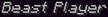 on every objectives registered from command-source's world scoreboard. on every objectives registered from command-source's world scoreboard. |
| 1.0.0 | Operation |
|---|---|
| Description | Applies an arithmetic operation altering the targets scores in the target objective, using sources scores in the source objective as input. Be careful! Per-world scoreboards feature must be activated to use this command. |
| Required permissions |
cosmos.modules.rootcosmos.modules.scoreboardcosmos.modules.scoreboard.rootcosmos.modules.scoreboard.playerscosmos.commands.scoreboard.players.operation
|
| Usage | cm scoreboard [<world>] players operation <targets> <objective> <operand> <sources> <source-objective> |
| Arguments |
World (Optional): The targeted world where operation will be applied, which can either be loaded, unloaded or disabled. When missing, the targeted world will correspond to the world where the command source is located, or the default world if the source is not locatable. Targets: The entities or a simple text value that will be used as targets for the operation. It can be at most 40 characters long. Use wildcard * to target every entries registered from scoreboard of targeted world. Be careful! It is not possible to use wildcard for both targets and sources at the same time. Use any selector starting with @ to target entities. Use Formatting Codes with & or § characters to customize colors and styles. Use Raw JSON text format to customize colors, styles and more. Objective: The existing objective that will be used as target objective for the operation. Operand: The operation that will be applied between targets and sources. - += Addition: Add source's score to target one.- -= Subtraction: Subtract source's score from target one.- *= Multiplication: Multiply target's and source's scores, and use the result to set the target score.- /= Division: Divide target's score by source's score, and use the result (rounded down) to set the target score.- %= Modulus: Divide target's score by source's score, and use the remainder to set the target score.- = Assign: Set target's score to source one.- < Min: Set target's score to source's score only if source has the lesser score.- > Max: Set target's score to source's score only if source has the greater score.- >< Swaps: Swaps target's and source's scores. This is the only operation modifying source's score.Sources: The entities or a simple text value that will be used as sources for the operation. Use any inputs as described for the targets argument. Source Objective: The existing objective that will be used as source objective for the operation. |
| Examples |
cm scoreboard MyWorld players operation NotEvenEntity obj += Someone sourceObj will add score of Someone on sourceObj to score of NotEvenEntity on obj from MyWorld's scoreboard.cm scoreboard players operation * obj *= &9Someone sourceObj will multiply scores of all entries registered on obj with score of  on sourceObj from command-source's world scoreboard. on sourceObj from command-source's world scoreboard.cm scoreboard players operation @e[r=35] obj = Player1 sourceObj will assign score of Player1 on sourceObj to scores of all entities targeted by the selector @e[r=35] on obj from command-source's world scoreboard. cm scoreboard MyWorld players operation "{\"text\":\"Beast Player\",\"bold\":true,\"color\":\"light_purple\"}" obj >< &eSun sourceObj will swap score of  on obj with score of on obj with score of  on sourceObj from MyWorld's scoreboard. on sourceObj from MyWorld's scoreboard. |
| 1.0.0 | Random |
|---|---|
| Description | Affects random values to objective scores of one or many entities, or just simple text value. Be careful! Per-world scoreboards feature must be activated to use this command. |
| Required permissions |
cosmos.modules.rootcosmos.modules.scoreboardcosmos.modules.scoreboard.rootcosmos.modules.scoreboard.playerscosmos.commands.scoreboard.players.random
|
| Usage | cm scoreboard [<world>] players random <targets> <objective> <min> <max> |
| Arguments |
World (Optional): The targeted world where scores will be randomly changed, which can either be loaded, unloaded or disabled. When missing, the targeted world will correspond to the world where the command source is located, or the default world if the source is not locatable. Targets: The entities or a simple text value that will have objective scores randomly changed. It can be at most 40 characters long. Use wildcard * to target every entries registered from scoreboard of targeted world.Use any selector starting with @ to target entities. Use Formatting Codes with & or § characters to customize colors and styles. Use Raw JSON text format to customize colors, styles and more. Objective: The existing objective from targeted world scoreboard where scores will be randomly changed. Min: The minimum value of the random range (inclusive). Must be between -2,147,483,648 and 2,147,483,647 (inclusive). Must be lower or equal than the maximum value. Use wildcard * to set negative integer limit (-2,147,483,648) as minimum value.Max: The maximum value of the random range (inclusive). Must be between -2,147,483,648 and 2,147,483,647 (inclusive). Must be greater or equal than the minimum value. Use wildcard * to set positive integer limit (2,147,483,647) as maximum value. |
| Examples |
cm scoreboard MyWorld players random NotEvenEntity obj1 0 10 will set random value between 0 and 10 to NotEvenEntity on objective obj1 from MyWorld's scoreboard.cm scoreboard players random * obj2 -15 -5 will set random value between -15 and -5 to all entries registered on objective obj2 from command-source's world scoreboard.cm scoreboard players random @e[r=35] obj3 -5 20 will set random value between -5 and 20 to all entities targeted by selector @e[r=35] on objective obj3 from command-source's world scoreboard.cm scoreboard MyWorld players random &cSomeone obj4 100 * will set random value between 100 and 2,147,483,647 to  on objective obj4 from MyWorld's scoreboard. on objective obj4 from MyWorld's scoreboard. cm scoreboard players random "{\"text\":\"Beast Player\",\"strikethrough\":true,\"color\":\"yellow\"}" obj5 * 20 will set random value between -2,147,483,648 and 20 to  on objective obj5 from command-source's world scoreboard. on objective obj5 from command-source's world scoreboard. |
| 1.0.0 | Remove |
|---|---|
| Description | Decreases objective scores of one or many entities, or just a simple text value. If targets have no registered scores on selected objective, the command will create new one. Be careful! Per-world scoreboards feature must be activated to use this command. |
| Required permissions |
cosmos.modules.rootcosmos.modules.scoreboardcosmos.modules.scoreboard.rootcosmos.modules.scoreboard.playerscosmos.commands.scoreboard.players.remove
|
| Usage | cm scoreboard [<world>] players remove <targets> <objective> <amount> |
| Arguments |
World (Optional): The targeted world where score amount will be removed, which can either be loaded, unloaded or disabled. When missing, the targeted world will correspond to the world where the command source is located, or the default world if the source is not locatable. Targets: The entities or a simple text value that will have objective scores decreased. It can be at most 40 characters long. Use wildcard * to target every entries registered from scoreboard of targeted world.Use any selector starting with @ to target entities. Use Formatting Codes with & or § characters to customize colors and styles. Use Raw JSON text format to customize colors, styles and more. Objective: The existing objective from targeted world scoreboard where scores will be decreased. Amount: The amount that will be removed to targets scores on selected objective. Must be greater than zero. |
| Examples |
cm scoreboard players remove NotEvenEntity obj1 5 will decrease NotEvenEntity's score by 5 on objective obj1 from command-source's world scoreboard.cm scoreboard players remove * obj2 2 will decrease scores of all entries registered by 2 on objective obj2 from command-source's world scoreboardcm scoreboard MyWorld players remove @e[r=35] obj3 2 will decrease scores of all entities targeted by selector @e[r=35] on objective obj3 from MyWorld's scoreboard.cm scoreboard players remove &bSomeone obj4 3 will decrease  's score by 3 on objective obj4 from command-source's world scoreboard 's score by 3 on objective obj4 from command-source's world scoreboardcm scoreboard players remove "{\"text\":\"Beast Player\",\"bold\":true,\"color\":\"blue\"}" obj5 666 will decrease  's score by 666 on objective obj5 from command-source's world scoreboard 's score by 666 on objective obj5 from command-source's world scoreboard |
| 1.0.0 | Reset |
|---|---|
| Description | Deletes objective scores of one or many entities, or just a simple text value. Even if targets have no registered scores on selected objective, the command will not fail. Be careful! Per-world scoreboards feature must be activated to use this command. |
| Required permissions |
cosmos.modules.rootcosmos.modules.scoreboardcosmos.modules.scoreboard.rootcosmos.modules.scoreboard.playerscosmos.commands.scoreboard.players.reset
|
| Usage | cm scoreboard [<world>] players reset <targets> [<objective>] |
| Arguments |
World (Optional): The targeted world where scores will be deleted, which can either be loaded, unloaded or disabled. When missing, the targeted world will correspond to the world where the command source is located, or the default world if the source is not locatable. Targets: The entities or a simple text value that will have objective scores deleted. It can be at most 40 characters long. Use wildcard * to target every entries registered from scoreboard of targeted world.Use any selector starting with @ to target entities. Use Formatting Codes with & or § characters to customize colors and styles. Use Raw JSON text format to customize colors, styles and more. Objective (Optional): The existing objective from targeted world scoreboard where scores will be deleted. When missing, the command will delete targets scores on all registered objectives. |
| Examples |
cm scoreboard MyWorld players reset NotEvenEntity obj1 will delete NotEvenEntity's score on objective obj1 from MyWorld's scoreboard.cm scoreboard players reset * will delete scores of all entries registered on all registered objectives from command-source's world scoreboard.cm scoreboard MyWorld players reset @e[r=35] obj3 will delete scores of all entities targeted by selector @e[r=35] on objective obj3 from MyWorld's scoreboard.cm scoreboard players reset &bSomeone obj4 will delete  's score on objective obj4 from command-source's world scoreboard. 's score on objective obj4 from command-source's world scoreboard.cm scoreboard MyWorld players reset "{\"text\":\"Beast Player\",\"bold\":true,\"color\":\"blue\"}" obj5 will delete  's score on objective obj5 from MyWorld's scoreboard. 's score on objective obj5 from MyWorld's scoreboard. |
| 1.0.0 | Set |
|---|---|
| Description | Changes objective scores of one or many entities, or just a simple text value. If targets have no registered scores on selected objective, the command will create new one. Be careful! Per-world scoreboards feature must be activated to use this command. |
| Required permissions |
cosmos.modules.rootcosmos.modules.scoreboardcosmos.modules.scoreboard.rootcosmos.modules.scoreboard.playerscosmos.commands.scoreboard.players.set
|
| Usage | cm scoreboard [<world>] players set <targets> <objective> <score> |
| Arguments |
World (Optional): The targeted world where scores will be changed, which can either be loaded, unloaded or disabled. When missing, the targeted world will correspond to the world where the command source is located, or the default world if the source is not locatable. Targets: The entities or a simple text value that will have objective scores changed. It can be at most 40 characters long. Use wildcard * to target every entries registered from scoreboard of targeted world.Use any selector starting with @ to target entities. Use Formatting Codes with & or § characters to customize colors and styles. Use Raw JSON text format to customize colors, styles and more. Objective: The existing objective from targeted world scoreboard where scores will be changed. Score: The new score values on selected objective. Must be between -2,147,483,648 and 2,147,483,647 (inclusive). |
| Examples |
cm scoreboard MyWorld players set NotEvenEntity obj1 5 will set NotEvenEntity's score to 5 on objective obj1 from MyWorld's scoreboard.cm scoreboard players set * obj2 -18 will set scores of all entries registered to -18 on objective obj2 from command-source's world scoreboard.cm scoreboard players set @e[r=35] obj3 47 will set scores of all entities targeted by selector @e[r=35] to 47 on objective obj3 from command-source's world scoreboard.cm scoreboard MyWorld players set &bSomeone obj4 0 will set  's score to 0 on objective obj4 from MyWorld's scoreboard. 's score to 0 on objective obj4 from MyWorld's scoreboard.cm scoreboard players set "{\"text\":\"Beast Player\",\"bold\":true,\"color\":\"blue\"}" obj5 9999 will set  's score to 9999 on objective obj5 from command-source's world scoreboard. 's score to 9999 on objective obj5 from command-source's world scoreboard. |
| 1.0.0 | Test |
|---|---|
| Description | Tests objective scores of one or many entities, or just simple text value. Note that you can use Minecraft comparators to get output of this command. Each successful test increases redstone power signal by 1. Be careful! Per-world scoreboards feature must be activated to use this command. |
| Required permissions |
cosmos.modules.rootcosmos.modules.scoreboardcosmos.modules.scoreboard.rootcosmos.modules.scoreboard.playerscosmos.commands.scoreboard.players.test
|
| Usage | cm scoreboard [<world>] players test <targets> <objective> <min> [<max>] |
| Arguments |
World (Optional): The targeted world where scores will be tested, which can either be loaded, unloaded or disabled. When missing, the targeted world will correspond to the world where the command source is located, or the default world if the source is not locatable. Targets: The entities or a simple text value that will have objective scores tested. It can be at most 40 characters long. Use wildcard * to target every entries registered from scoreboard of targeted world.Use any selector starting with @ to target entities. Use Formatting Codes with & or § characters to customize colors and styles. Use Raw JSON text format to customize colors, styles and more. Objective: The existing objective from targeted world scoreboard where scores will be tested. Min: The minimum value of the random range (inclusive). Must be between -2,147,483,648 and 2,147,483,647 (inclusive). Must be lower than the maximum value. Use wildcard * to set negative integer limit (-2,147,483,648) as minimum value.Max (Optional): The maximum value of the random range (inclusive). Must be between -2,147,483,648 and 2,147,483,647 (inclusive). Must be greater than the minimum value. Use wildcard * to set positive integer limit (2,147,483,647) as maximum value.When missing, the maximum value will correspond to the positive integer limit. |
| Examples |
cm scoreboard MyWorld players test NotEvenEntity obj1 0 10 will test if score of NotEvenEntity on objective obj1 from MyWorld's scoreboard is between 0 and 10.cm scoreboard players test * obj2 -15 -5 will test one by one if scores of all entries registered on objective obj2 from command-source's world scoreboard is between -15 and -5.cm scoreboard players test @e[r=35] obj3 -5 20 will test one by one if scores of all entities targeted by selector @e[r=35] on objective obj3 from command-source's world scoreboard is between -5 and 20. cm scoreboard MyWorld players test &cSomeone obj4 100 will test if score of  on objective obj4 from MyWorld's scoreboard is between 100 and 2,147,483,647. on objective obj4 from MyWorld's scoreboard is between 100 and 2,147,483,647. cm scoreboard players test "{\"text\":\"Beast Player\",\"strikethrough\":true,\"color\":\"yellow\"}" obj5 * 20 will test if score of  on objective obj5 from command-source's world scoreboard is between -2,147,483,648 and 20. on objective obj5 from command-source's world scoreboard is between -2,147,483,648 and 20. |
| 1.0.0 | Add |
|---|---|
| Description | Creates a new team on world scoreboard. Be careful! Per-world scoreboards feature must be activated to use this command. |
| Required permissions |
cosmos.modules.rootcosmos.modules.scoreboardcosmos.modules.scoreboard.rootcosmos.modules.scoreboard.teamscosmos.commands.scoreboard.teams.add
|
| Usage | cm scoreboard [<world>] teams add <team-name> [<display-name>] |
| Arguments |
World (Optional): The targeted world where a team will be added, which can either be loaded, unloaded or disabled. When missing, the targeted world will correspond to the world where the command source is located, or the default world if the source is not locatable. Team Name: The functional name of the team. It can be at most 16 characters long. Display Name (Optional): The display name of the team. It can be at most 32 characters long. Use Formatting Codes with & or § characters to customize colors and styles.Use Raw JSON text format to customize colors, styles and more. When missing, the display name will correspond to the team name without any formatting. |
| Examples |
cm scoreboard MyWorld teams add team1 TeamOne will create a team named team1 on MyWorld's scoreboard displayed as TeamOne.cm scoreboard teams add team2 will create a team named team2 on command-source's world scoreboard. cm scoreboard MyWorld teams add team3 &bDreamers will create a team named team3 on MyWorld's scoreboard displayed as  . . cm scoreboard teams add team4 "[{\"text\":\"The\",\"bold\":true,\"color\":\"blue\"},{\"text\":\" French \",\"italic\":true,\"color\":\"white\"},{\"text\":\"Guys\",\"underlined\":true,\"color\":\"red\"}]" will create a team named team4 on command-source's world scoreboard displayed as 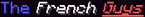 . . |
| 1.0.0 | Empty |
|---|---|
| Description | Removes all members of a team. Be careful! Per-world scoreboards feature must be activated to use this command. |
| Required permissions |
cosmos.modules.rootcosmos.modules.scoreboardcosmos.modules.scoreboard.rootcosmos.modules.scoreboard.teamscosmos.commands.scoreboard.teams.empty
|
| Usage | cm scoreboard [<world>] teams empty <team> |
| Arguments |
World (Optional): The targeted world where all members of a team will be removed, which can either be loaded, unloaded or disabled. When missing, the targeted world will correspond to the world where the command source is located, or the default world if the source is not locatable. Team: The existing team from targeted world scoreboard whose all members will be removed. |
| Examples |
cm scoreboard MyWorld teams empty team1 will remove all entries registered in team1 from scoreboard of MyWorld.cm scoreboard teams empty team2 will remove all entries registered in team2 from scoreboard of command-source's world. |
| 1.0.0 | Join |
|---|---|
| Description | Enrolls one or many entities to a team or just a simple text value. Be careful! Per-world scoreboards feature must be activated to use this command. |
| Required permissions |
cosmos.modules.rootcosmos.modules.scoreboardcosmos.modules.scoreboard.rootcosmos.modules.scoreboard.teamscosmos.commands.scoreboard.teams.join
|
| Usage | cm scoreboard [<world>] teams join <team> [<targets>] |
| Arguments |
World (Optional): The targeted world where targets will be enrolled, which can either be loaded, unloaded or disabled. When missing, the targeted world will correspond to the world where the command source is located, or the default world if the source is not locatable. Team: The existing team on targeted world scoreboard where targets will be enrolled. Targets (Optional): The entities or a simple text value that will be enrolled. It can be at most 40 characters long. Use wildcard * to target every entries registered from scoreboard of targeted world.Use any selector starting with @ to target entities.Use Formatting Codes with & or § characters to customize colors and styles.Use Raw JSON text format to customize colors, styles and more. When missing, the target will correspond the command-source or command will fail if the source is not locatable. |
| Examples |
cm scoreboard MyWorld teams join team1 NotEvenEntity will enroll NotEvenEntity in team1 from scoreboard of MyWorld.cm scoreboard teams join team2 * will enroll in team2 all entries registered from scoreboard of command-source's world. cm scoreboard teams join team3 @e[r=35] will enroll all entities targeted by selector @e[r=35] in team3 from scoreboard of command-source's world. cm scoreboard MyWorld teams join team4 &9Someone will enroll  in team4 from scoreboard of MyWorld. in team4 from scoreboard of MyWorld.cm scoreboard teams join team5 "{\"text\":\"Beast Player\",\"bold\":true,\"color\":\"yellow\"}" will enroll  in team5 from scoreboard of command-source's world. in team5 from scoreboard of command-source's world. |
| 1.0.0 | Leave |
|---|---|
| Description | Withdraws one or many entities from their team or just a simple text value. Be careful! Per-world scoreboards feature must be activated to use this command. |
| Required permissions |
cosmos.modules.rootcosmos.modules.scoreboardcosmos.modules.scoreboard.rootcosmos.modules.scoreboard.teamscosmos.commands.scoreboard.teams.leave
|
| Usage | cm scoreboard [<world>] teams leave [<targets>] |
| Arguments |
World (Optional): The targeted world where targets will be withdrawn, which can either be loaded, unloaded or disabled. When missing, the targeted world will correspond to the world where the command source is located, or the default world if the source is not locatable. Targets (Optional): The entities or a simple text value that will be withdrawn. It can be at most 40 characters long. Use wildcard * to target every entries registered from scoreboard of targeted world.Use any selector starting with @ to target entities.Use Formatting Codes with & or § characters to customize colors and styles.Use Raw JSON text format to customize colors, styles and more. When missing, the target will correspond the command-source or command will fail if the source is not locatable. |
| Examples |
cm scoreboard MyWorld teams leave NotEvenEntity will withdraw NotEvenEntity from his team from scoreboard of MyWorld.cm scoreboard teams leave * will withdraw from their teams all entries registered from scoreboard of command-source's world. cm scoreboard teams leave @e[r=35] will withdraw from their teams all entities targeted by selector @e[r=35] from scoreboard of command-source's world. cm scoreboard MyWorld teams leave &9Someone will withdraw  from his team from scoreboard of MyWorld. from his team from scoreboard of MyWorld.cm scoreboard teams leave "{\"text\":\"Beast Player\",\"bold\":true,\"color\":\"yellow\"}" will withdraw  from his team from scoreboard of command-source's world. from his team from scoreboard of command-source's world. |
| 1.0.0 | List |
|---|---|
| Description | Shows a pagination of existing teams or team members. Be careful! Per-world scoreboards feature must be activated to use this command. |
| Required permissions |
cosmos.modules.rootcosmos.modules.scoreboardcosmos.modules.scoreboard.rootcosmos.modules.scoreboard.teamscosmos.commands.scoreboard.teams.list
|
| Usage | cm scoreboard [<world>] teams list [<team>] |
| Arguments |
World (Optional): The targeted world where list of teams will be shown, which can either be loaded, unloaded or disabled. When missing, the targeted world will correspond to the world where the command source is located, or the default world if the source is not locatable. Team (Optional): The existing team from targeted world scoreboard whose members will be listed. When missing, the command will list every existing teams from targeted world scoreboard. |
| Examples |
cm scoreboard MyWorld teams list will show all the teams registered from scoreboard of MyWorld.cm scoreboard teams list team1 will show all the entries registered in team1 from scoreboard of command-source's world. |
| 1.0.0 | Option |
|---|---|
| Description | Modifies team option value. Be careful! Per-world scoreboards feature must be activated to use this command. |
| Required permissions |
cosmos.modules.rootcosmos.modules.scoreboardcosmos.modules.scoreboard.rootcosmos.modules.scoreboard.teamscosmos.commands.scoreboard.teams.option
|
| Usage | cm scoreboard [<world>] teams option <team> <team-option> <value> |
| Arguments |
World (Optional): The targeted world where team option will be modified, which can either be loaded, unloaded or disabled. When missing, the targeted world will correspond to the world where the command source is located, or the default world if the source is not locatable. Team: The existing team from targeted world scoreboard where option will be modified. Team Option: The option that will be modified, collisionRule, friendlyfire, seeFriendlyInvisibles, and more.See the full option list and their corresponding values. Value: The value of the modified team option. |
| Examples |
cm scoreboard MyWorld teams option team1 deathMessageVisibility hideForOwnTeam will hide death messages between members of team1 from scoreboard of MyWorld.cm scoreboard teams option team2 friendlyFire false will disable friendlyFire between members of team2 from scoreboard of command-source's world.cm scoreboard teams option team3 color aqua will set aqua color for team3 from scoreboard of command-source's world. |
| 1.0.0 | Remove |
|---|---|
| Description | Deletes a team from world scoreboard. Be careful! Per-world scoreboards feature must be activated to use this command. |
| Required permissions |
cosmos.modules.rootcosmos.modules.scoreboardcosmos.modules.scoreboard.rootcosmos.modules.scoreboard.teamscosmos.commands.scoreboard.teams.remove
|
| Usage | cm scoreboard [<world>] teams remove <team> |
| Arguments |
World (Optional): The targeted world where team will be removed, which can either be loaded, unloaded or disabled. When missing, the targeted world will correspond to the world where the command source is located, or the default world if the source is not locatable. Team: The existing team from targeted world scoreboard that will be removed. |
| Examples |
cm scoreboard MyWorld teams remove team1 will remove team1 from scoreboard of MyWorld.cm scoreboard teams remove team2 will remove team2 from scoreboard of command-source's world. |
| 1.0.0 | Calendar |
|---|---|
| Description | Shows the current time and day number of a world. |
| Required permissions |
cosmos.modules.rootcosmos.modules.timecosmos.commands.time.calendar
|
| Usage | cm time [<world>] calendar |
| Arguments |
World (Optional): The targeted world where current time and day number will be shown, which can either be loaded, unloaded or disabled. When missing, the targeted world will correspond to the world where the command source is located, or the default world if the source is not locatable. |
| Examples |
cm time MyWorld calendar will show current time and day number on MyWorld.cm time calendar will show current time and day number on command-source's world. |
| 1.0.0 | Dawn |
|---|---|
| Description | Sets world time to the closest occurrence of dawn. Minecraft day cycle lasts 24000 ticks, corresponding to 20 minutes. Dawn value correspond to the tick 0 on 24000. Using this command, the day number will not be reset, changing by plus or minus one at most. |
| Required permissions |
cosmos.modules.rootcosmos.modules.timecosmos.commands.time.dawn
|
| Usage | cm time [<world>] dawn |
| Arguments |
World (Optional): The targeted world where world time will be set to dawn, which can either be loaded, unloaded or disabled. When missing, the targeted world will correspond to the world where the command source is located, or the default world if the source is not locatable. |
| Examples |
cm time MyWorld dawn will set world time to the closest occurrence of dawn on MyWorld.cm time dawn will set world time to the closest occurrence of dawn on command-source's world. |
| 1.0.0 | Dusk |
|---|---|
| Description | Sets world time to the closest occurrence of dusk. Minecraft day cycle lasts 24000 ticks, corresponding to 20 minutes. Dusk value correspond to the tick 12000 on 24000. Using this command, the day number will not be reset, changing by plus or minus one at most. |
| Required permissions |
cosmos.modules.rootcosmos.modules.timecosmos.commands.time.dusk
|
| Usage | cm time [<world>] dusk |
| Arguments |
World (Optional): The targeted world where world time will be set to dusk, which can either be loaded, unloaded or disabled. When missing, the targeted world will correspond to the world where the command source is located, or the default world if the source is not locatable. |
| Examples |
cm time MyWorld dusk will set world time to the closest occurrence of dusk on MyWorld.cm time dusk will set world time to the closest occurrence of dusk on command-source's world. |
| 1.0.0 | Ignore Players Sleeping |
|---|---|
| Description | Toggles the ability of players to skip night by sleeping, or shows the current state of the feature. Note that you must specify the save-config flag to keep the state of this feature on server restart.See Cosmos configuration section for more details about this feature. |
| Required permissions |
cosmos.modules.rootcosmos.modules.timecosmos.commands.time.ignoreplayerssleeping
|
| Usage | cm time [<world>] ignoreplayerssleeping [<state>] [--save-config] |
| Arguments |
World (Optional): The targeted world where players will or won't be able to skip night by sleeping, which can either be loaded, unloaded or disabled. When missing, the targeted world will correspond to the world where the command source is located, or the default world if the source is not locatable. State (Optional): The state of the feature, true to activate or false to disable. When missing, the command will show the current feature state on the server. Save Config Flag (Optional): Using this flag, the state of the feature will be saved in Cosmos configuration file. Thus, the feature will keep the same state on server restart. When missing, the command will not modify Cosmos configuration file. |
| Examples |
cm time MyWorld ignoreplayerssleeping true will prevent players to skip night by sleeping on MyWorld.cm time ignoreplayerssleeping will show the current feature state on command-source's world.cm time ignoreplayerssleeping no --save-config will allow players to skip night by sleeping on command-source's world and this state will be saved in Cosmos configuration file.cm time MyWorld ignoreplayerssleeping --save-config will show the current feature state on MyWorld and this state will be saved in Cosmos configuration file. |
| 1.0.0 | Midday |
|---|---|
| Description | Sets world time to the closest occurrence of midday. Minecraft day cycle lasts 24000 ticks, corresponding to 20 minutes. Midday value correspond to the tick 6000 on 24000. Using this command, the day number will not be reset, changing by plus or minus one at most. |
| Required permissions |
cosmos.modules.rootcosmos.modules.timecosmos.commands.time.midday
|
| Usage | cm time [<world>] midday |
| Arguments |
World (Optional): The targeted world where world time will be set to midday, which can either be loaded, unloaded or disabled. When missing, the targeted world will correspond to the world where the command source is located, or the default world if the source is not locatable. |
| Examples |
cm time MyWorld midday will set world time to the closest occurrence of midday on MyWorld.cm time midday will set world time to the closest occurrence of midday on command-source's world. |
| 1.0.0 | Midnight |
|---|---|
| Description | Sets world time to the closest occurrence of midnight. Minecraft day cycle lasts 24000 ticks, corresponding to 20 minutes. Midnight value correspond to the tick 18000 on 24000. Using this command, the day number will not be reset, changing by plus or minus one at most. |
| Required permissions |
cosmos.modules.rootcosmos.modules.timecosmos.commands.time.midnight
|
| Usage | cm time [<world>] midnight |
| Arguments |
World (Optional): The targeted world where world time will be set to midnight, which can either be loaded, unloaded or disabled. When missing, the targeted world will correspond to the world where the command source is located, or the default world if the source is not locatable. |
| Examples |
cm time MyWorld midnight will set world time to the closest occurrence of midnight on MyWorld.cm time midnight will set world time to the closest occurrence of midnight on command-source's world. |
| 1.0.0 | Real Time |
|---|---|
| Description | Toggles the synchronisation between Minecraft world time and server real time, or shows the current state of the feature. Note that you must specify the save-config flag to keep the state of this feature on server restart.See Cosmos configuration section for more details about this feature. |
| Required permissions |
cosmos.modules.rootcosmos.modules.timecosmos.commands.time.realtime
|
| Usage | cm time [<world>] realtime [<state>] [--save-config] |
| Arguments |
World (Optional): The targeted world where time will be synchronized with server time, which can either be loaded, unloaded or disabled. When missing, the targeted world will correspond to the world where the command source is located, or the default world if the source is not locatable. State (Optional): The state of the feature, true to activate or false to disable. When missing, the command will show the current feature state on the server. Save Config Flag (Optional): Using this flag, the state of the feature will be saved in Cosmos configuration file. Thus, the feature will keep the same state on server restart. When missing, the command will not modify Cosmos configuration file. |
| Examples |
cm time MyWorld realtime true will synchronise time on MyWorld with server time.cm time realtime will show the current feature state on command-source's world.cm time realtime no --save-config will disable time synchronisation with server on command-source's world and this state will be saved in Cosmos configuration file.cm time MyWorld realtime --save-config will show the current feature state on MyWorld and this state will be saved in Cosmos configuration file. |
| 1.0.0 | Set |
|---|---|
| Description | Sets exact world time. Minecraft day cycle lasts 24000 ticks, corresponding to 20 minutes. Goes upper to 18000 ticks (midnight) will start a new day, and so on for every 24000 ticks. Using this command may change the day number. |
| Required permissions |
cosmos.modules.rootcosmos.modules.timecosmos.commands.time.set
|
| Usage | cm time [<world>] set <world-time> |
| Arguments |
World (Optional): The targeted world where world time will be changed, which can either be loaded, unloaded or disabled. When missing, the targeted world will correspond to the world where the command source is located, or the default world if the source is not locatable. World Time: The amount of ticks representing world time. Must be greater or equal than zero. |
| Examples |
cm time MyWorld set 0 will set world time of MyWorld to 0 (Dawn on Day n°0).cm time set 138000 will set world time of command-source's world to 138000 (Midnight on Day n°6). |
| 1.0.0 | Tomorrow |
|---|---|
| Description | Sets world time to the next day at dawn. Minecraft day cycle lasts 24000 ticks, corresponding to 20 minutes. Using this command will change the day number. |
| Required permissions |
cosmos.modules.rootcosmos.modules.timecosmos.commands.time.tomorrow
|
| Usage | cm time [<world>] tomorrow |
| Arguments |
World (Optional): The targeted world where world time will change to the next day, which can either be loaded, unloaded or disabled. When missing, the targeted world will correspond to the world where the command source is located, or the default world if the source is not locatable. |
| Examples |
cm time MyWorld tomorrow will set world time of MyWorld to the next day.cm time tomorrow will set world time of command-source's world to the next day. |
| 1.0.0 | Forecast |
|---|---|
| Description | Shows the weather forecast on a world. Sunny ? Rainy ? Stormy ? How long ? |
| Required permissions |
cosmos.modules.rootcosmos.modules.weathercosmos.commands.weather.forecast
|
| Usage | cm weather [<world>] forecast |
| Arguments |
World (Optional): The targeted world where weather forecast will be shown, which can either be loaded, unloaded or disabled. When missing, the targeted world will correspond to the world where the command source is located, or the default world if the source is not locatable. |
| Examples |
cm weather MyWorld forecast will show the weather forecast on MyWorld.cm weather forecast will show the weather forecast on command-source's world. |
| 1.0.0 | Rain |
|---|---|
| Description | Applies a rainy weather on a world. |
| Required permissions |
cosmos.modules.rootcosmos.modules.weathercosmos.commands.weather.rain
|
| Usage | cm weather [<world>] rainy [<duration-seconds>] |
| Arguments |
World (Optional): The targeted world where rainy weather will be set, which can either be loaded, unloaded or disabled. When missing, the targeted world will correspond to the world where the command source is located, or the default world if the source is not locatable. Duration Seconds (Optional): The duration in seconds of the rainy weather. When missing, the rainy weather will last till the next weather toggle. |
| Examples |
cm weather MyWorld rain 150 will apply rainy weather on MyWorld for 150 seconds.cm weather rain will apply rainy weather on command-source's world till the next weather toggle. |
| 1.0.0 | Sun |
|---|---|
| Description | Applies a sunny weather on a world. |
| Required permissions |
cosmos.modules.rootcosmos.modules.weathercosmos.commands.weather.sun
|
| Usage | cm weather [<world>] sun [<duration-seconds>] |
| Arguments |
World (Optional): The targeted world where sunny weather will be set, which can either be loaded, unloaded or disabled. When missing, the targeted world will correspond to the world where the command source is located, or the default world if the source is not locatable. Duration Seconds (Optional): The duration in seconds of the sunny weather. When missing, the sunny weather will last till the next weather toggle. |
| Examples |
cm weather MyWorld sun 300 will apply sunny weather on MyWorld for 300 seconds.cm weather sun will apply sunny weather on command-source's world till the next weather toggle. |
| 1.0.0 | Thunder |
|---|---|
| Description | Applies a stormy weather on a world. |
| Required permissions |
cosmos.modules.rootcosmos.modules.weathercosmos.commands.weather.thunder
|
| Usage | cm weather [<world>] thunder [<duration-seconds>] |
| Arguments |
World (Optional): The targeted world where stormy weather will be set, which can either be loaded, unloaded or disabled. When missing, the targeted world will correspond to the world where the command source is located, or the default world if the source is not locatable. Duration Seconds (Optional): The duration in seconds of the stormy weather. When missing, the stormy weather will last till the next weather toggle. |
| Examples |
cm weather MyWorld thunder 60 will apply stormy weather on MyWorld for 60 seconds.cm weather thunder will apply stormy weather on command-source's world till the next weather toggle. |