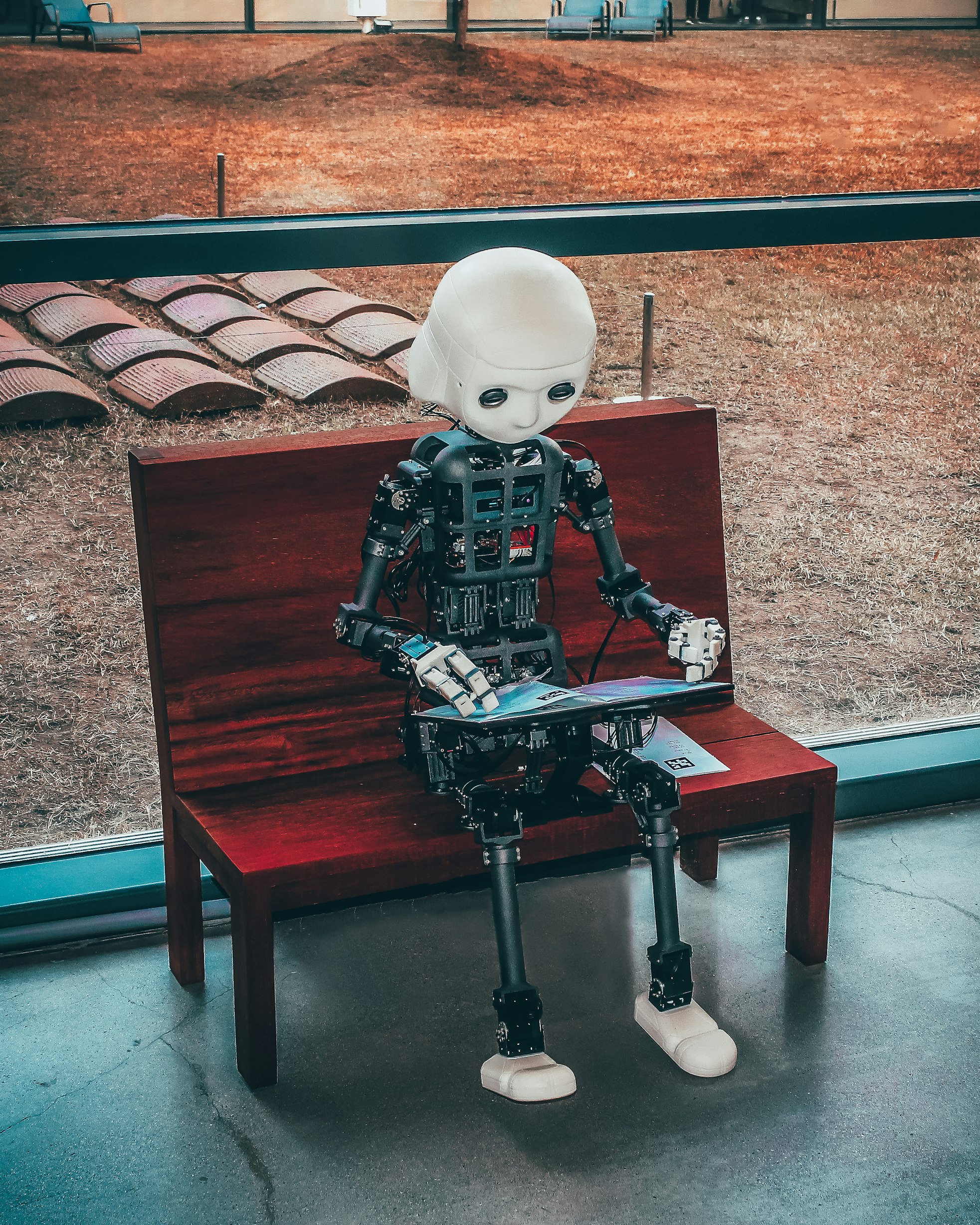🧠 Enhance your code quality with AI-powered code reviews, suggestions, and automated improvements.
- 🔬 Code Analysis: Get detailed insights into your code quality, potential bugs, and improvement areas
- 🔄 Multi-AI Integration: Choose between Google Gemini, Deepseek AI, and more for your code reviews
- 📊 Diagram Generation: Generate diagrams and visual representations of your code
- 🎨 Syntax Highlighting: Beautiful code display with Prism.js
- 📱 Responsive Design: Works smoothly on both desktop and mobile devices
- ⚡ Real-time Processing: Instant AI analysis as you type or upload code
- ⚛️ React 19 with Vite
- 🎨 TailwindCSS for styling
- 📝 React Markdown & Prism.js for code display
- 🌐 Axios for API communication
- 🖥️ Node.js with Express 5
- 🤖 Google Gemini AI
- 🔮 Deepseek AI
- 🖼️ Hugging Face for image generation
- 🔐 dotenv for environment variable management
- 📦 Node.js 18+
- 📦 npm or yarn
- 🔑 API keys for:
- Google Gemini AI
- Deepseek AI
- Hugging Face (optional, for image generation)
git clone https://github.com/yourusername/AI-code-Reviewer.git
cd AI-code-Reviewercd Backend
npm install
# Create a .env file with your API keys
echo "GEMINI_API_KEY=your_gemini_api_key
DEEPSEEK_API_KEY=your_deepseek_api_key
HUGGINGFACE_API_KEY=your_huggingface_api_key" > .env
# Start the backend server
npm startcd Frontend
npm install
npm run devThe app will be running at http://localhost:5173
- 📄 Paste your code into the editor or upload a file
- 🤖 Select your preferred AI engine (Gemini, Deepseek)
- 🔍 Click "Review Code" to get AI-powered suggestions
- 📊 Explore the detailed analysis and recommendations
- 📈 Generate visual representations with the "Generate Diagram" feature
graph TD
A[Input Code] --> B[Select AI Engine]
B --> C[Request Analysis]
C --> D[Backend Processing]
D --> E[AI API Call]
E --> F[Process Response]
F --> G[Display Results]
G --> H[User Reviews Suggestions]
Contributions are welcome! Please feel free to submit a Pull Request.
- Fork the repository
- Create your feature branch (
git checkout -b feature/amazing-feature) - Commit your changes (
git commit -m 'Add some amazing feature') - Push to the branch (
git push origin feature/amazing-feature) - Open a Pull Request
This project is licensed under the MIT License - see the LICENSE file for details.
Made with ❤️ by Your Name