Hands-On Git Tutorial & GitHub Learning Repository
Learn Git version control visually, practically, and step-by-step — from basics to pro level! Perfect for beginners, students, and developers.
Git Guru is your complete hands-on git tutorial for beginners to mastering Git & GitHub — from your first commit to advanced git commands like rebase, stash, and reset.
Built with ❤️ for students, developers, and professionals who want to learn git by doing — not just reading. Ideal for git version control explained simply.
🌟 Master git commands cheat sheet, git branching tutorial, git merge conflicts, and more with real-world examples, command explanations, and fun practice exercises — all in one place!
- Why Git Guru?
- What You’ll Learn
- Prerequisites
- Setup Instructions
- Learning Path
- Tech Stack / Tools Used
- Learning Roadmap
- Quick Start Example
- FAQ
- Contribution Guidelines
- License
- Star, Fork, & Share
- Join the Community
- Contributors
- Acknowledgments
✅ Practical & Real-World Oriented — Hands-on git project ideas and examples.
✅ Beginner-Friendly + Advanced Concepts — From git basics to pro git workflow tutorial.
✅ SEO-Optimized Markdown Lessons — Easy-to-read git cheatsheet and guides.
✅ Command + Theory + Example Format — Clear explanations for every git command.
✅ Perfect for Self-Learning or Teaching Others — Use as a git tutorial resource.
✅ Ideal for Portfolio Projects or Resume Boost — Build git skills for devops git basics and open source.
- 🧭 What is Git & How Version Control Works — Git version control explained for beginners.
- ⚙️ Basic Git Commands (
git init,git add,git commit,git status,git log) — Essential git commands tutorial. - 🌿 Branching, Merging, and Resolving Conflicts — Git branching tutorial and git merge conflicts guide.
- ☁️ Working with Remote Repositories & GitHub — Git remote commands and github collaboration.
- 🔄 Pull Requests, Collaboration, and Open Source Flow — Pull request guide and open source contribution.
- 🧰 Advanced Git Techniques (
git rebase,git stash,git reset,git revert) — Git rebase tutorial and git reset vs revert. - 💡 Pro Tips, Best Practices & Common Mistakes to Avoid — Git best practices for clean workflows.
- Basic computer knowledge 💻
- Installed:
- A GitHub account
# Clone this repo
git clone https://github.com/MaheshShukla1/github-guru.git
# Move into folder
cd github-guruOpen in VS Code or any editor and start exploring! ✨ (Pro tip: Use git status to check your setup.)
| 🚀 Level | 📚 Topic | 🔗 Explore |
|---|---|---|
| 01 | 🧭 Introduction to Git | 📄 Start Here |
| 02 | ⚙️ Git Basics | 📄 Explore → |
| 03 | 🌿 Branching & Merging | 📄 Explore → |
| 04 | ☁️ Remote Repositories (GitHub) | 📄 Explore → |
| 05 | 🔄 Collaboration & Pull Requests | 📄 Explore → |
| 06 | 🧰 Advanced Git | 🔜 Coming Soon... |
💡 Pro Tip: Bookmark this roadmap — it’s your step-by-step git mastery path, from git for beginners to advanced dev workflows. Track your progress by starring completed sections!
- 🧠 Git — Version Control
- ☁️ GitHub — Remote Repository Hosting
- 💻 VS Code — Editor
- 📘 Markdown — For documentation
- 🧩 Command Line / Terminal — For practice
| Level | Focus Area | Outcome |
|---|---|---|
| 🚀 Beginner | Git Basics + Local Repos | You can version control any project |
| 🌿 Intermediate | Branching + GitHub Remote | You can collaborate and contribute to open source |
| 🧰 Advanced | Rebase, Stash, Reset | You can manage clean professional workflows |
Here's a simple git workflow tutorial example to get you started:
- Initialize a repo: git init
- Add files: git add .
- Commit: git commit -m "First commit"
See more in Git Basics.
- What is Git? Git is a version control system for tracking changes in code. Learn more in Introduction to Git.
- How do I resolve merge conflicts? Use git merge and edit conflicting files. Details in Branching & Merging.
- What's the difference between reset and revert? Reset changes history; revert creates a new commit. Check Advanced Git.
- Can I contribute? Yes! See Contribution Guidelines.
More questions? Open an issue!
We ❤️ contributions! Help improve this git tutorial repo.
- Fork this repo
- Create a new branch (git checkout -b feature-branch)
- Add or improve content (e.g., add GIFs for git commands)
- Commit your changes (git commit -m "Add git rebase example")
- Push to the branch (git push origin feature-branch)
- Submit a pull request
💡 Pro Tip: Use screenshots, examples, or GIFs to make it even better! Check open issues for ideas.
This project is licensed under the MIT License — free to use and modify.
If you found this git tutorial helpful — ⭐ Star it to show support, 🍴 Fork it to customize, and 💬 Share it with your dev friends!
Share directly:
- 💼 Connect on LinkedIn: Mahesh Shukla
- 🐦 Follow on Twitter/X: [Add your handle if available]
- 📢 Join Discussions: Open an issue or PR to chat about git tips!
Watch the repo for updates on new lessons.
Thanks to our amazing contributors!
Want to join? See Contribution Guidelines.
- Inspired by awesome git resources like Git official docs and freeCodeCamp tutorials.
- Banner designed with Canva.
- Badges from Shields.io.
Thanks for visiting! Let's master Git together. 🚀