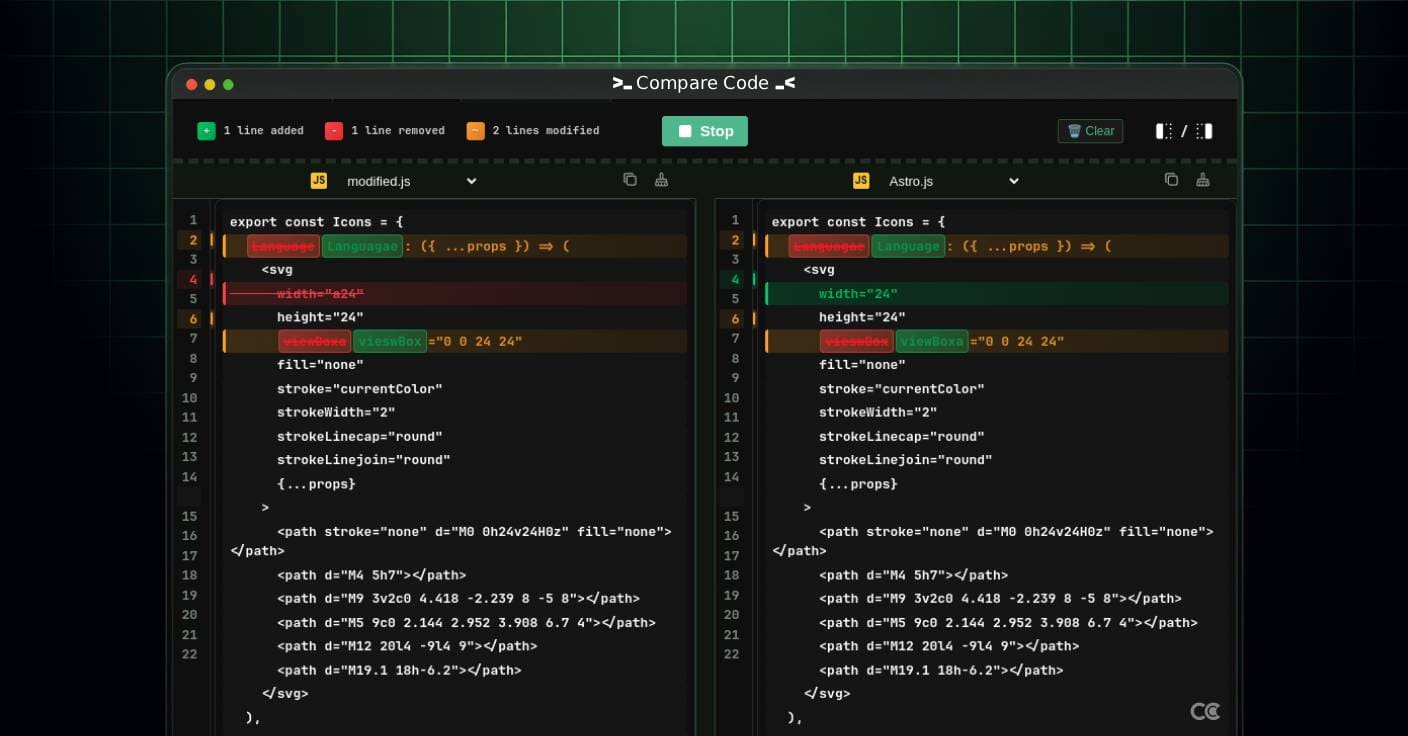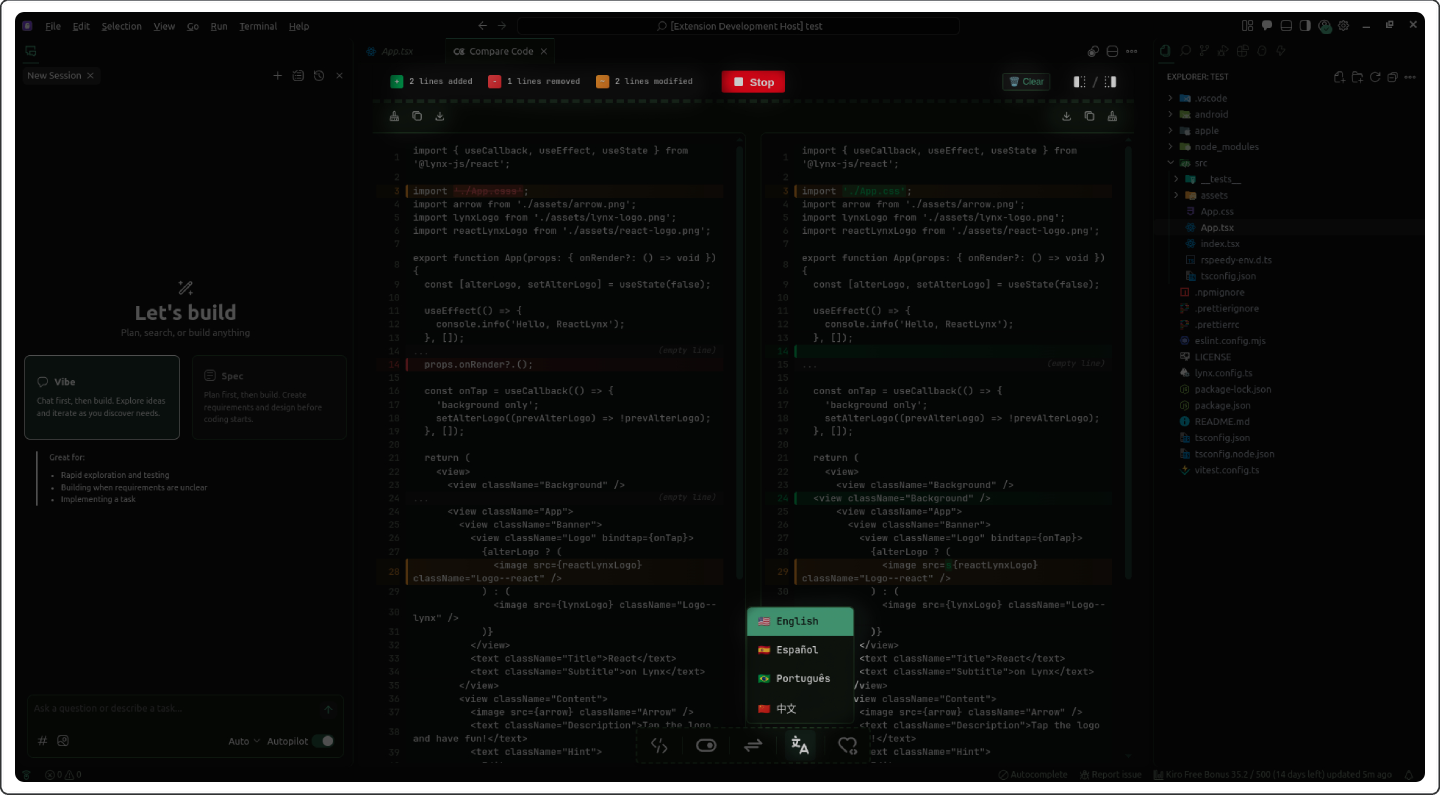(𝗖𝗹𝗶𝗰𝗸) 𝗧𝘂𝘁𝗼𝗿𝗶𝗮𝗹 / 教程
Keyboard shortcut: Press Alt + Shift + \ for open fast Compare Code
💡 Tip: The keyboard shortcut is the fastest way to get started!
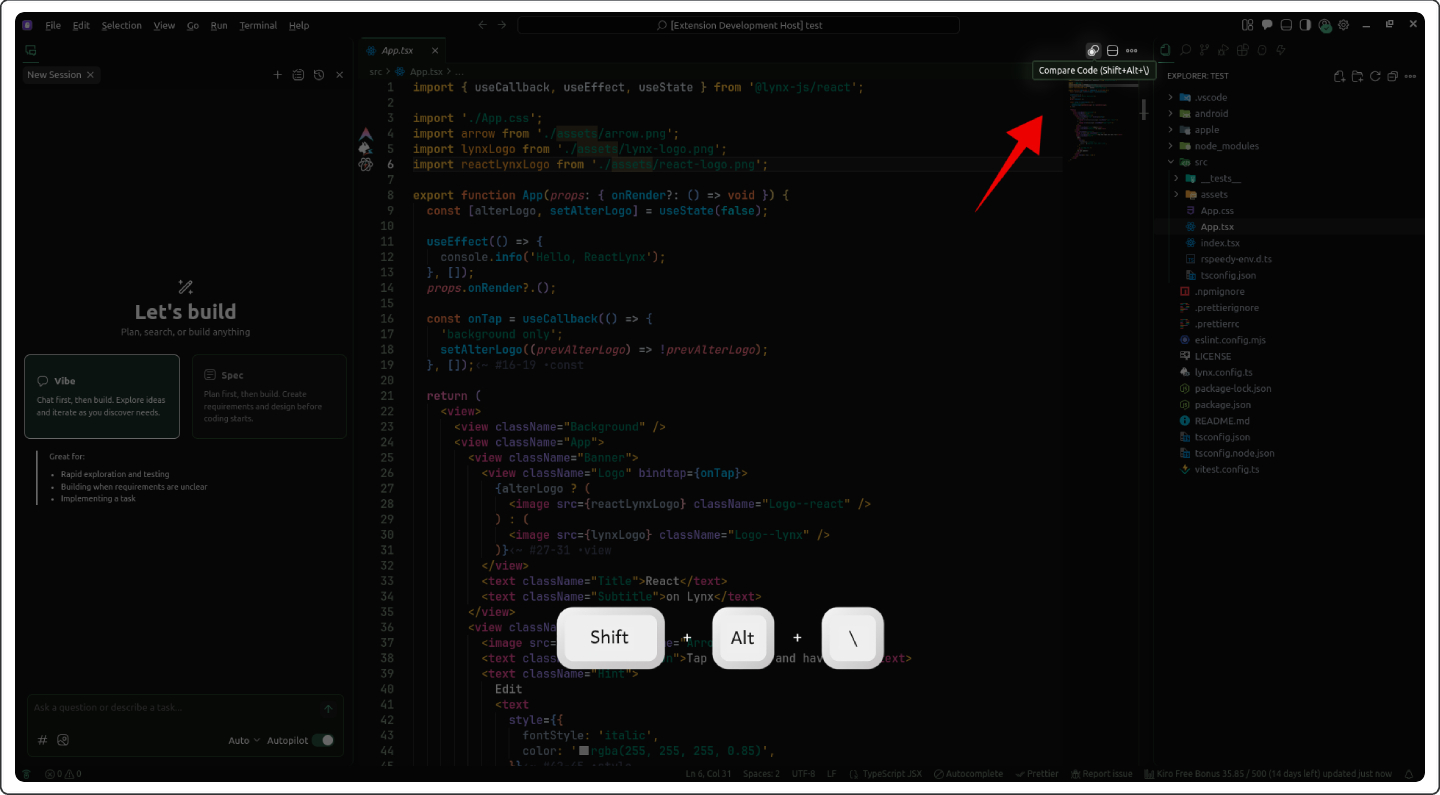
Explore the clean, modern dual-panel interface featuring:
- Left & Right Panels: Side-by-side code comparison with individual controls
- Comparison Stats: Real-time changes and similarity percentage display
- Action Buttons: Compare, Clear All, and panel-specific options
- Bottom Toolbar: Mode switching, language selection, and advanced features
💡 Tip: Each panel has its own dropdown menu for downloading, copying, or clearing code!
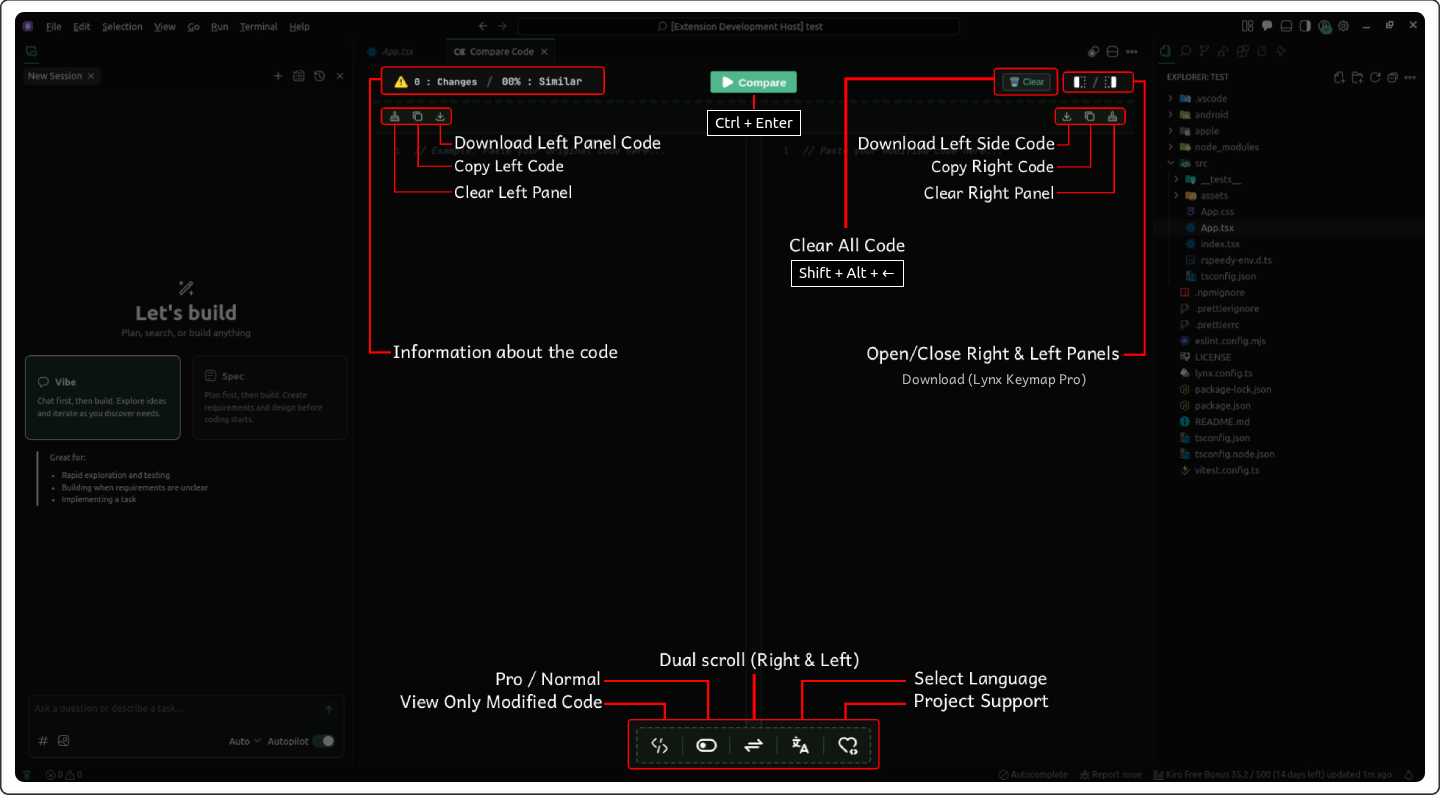
Click this button to display only the modified code sections, filtering out identical lines to focus on the differences
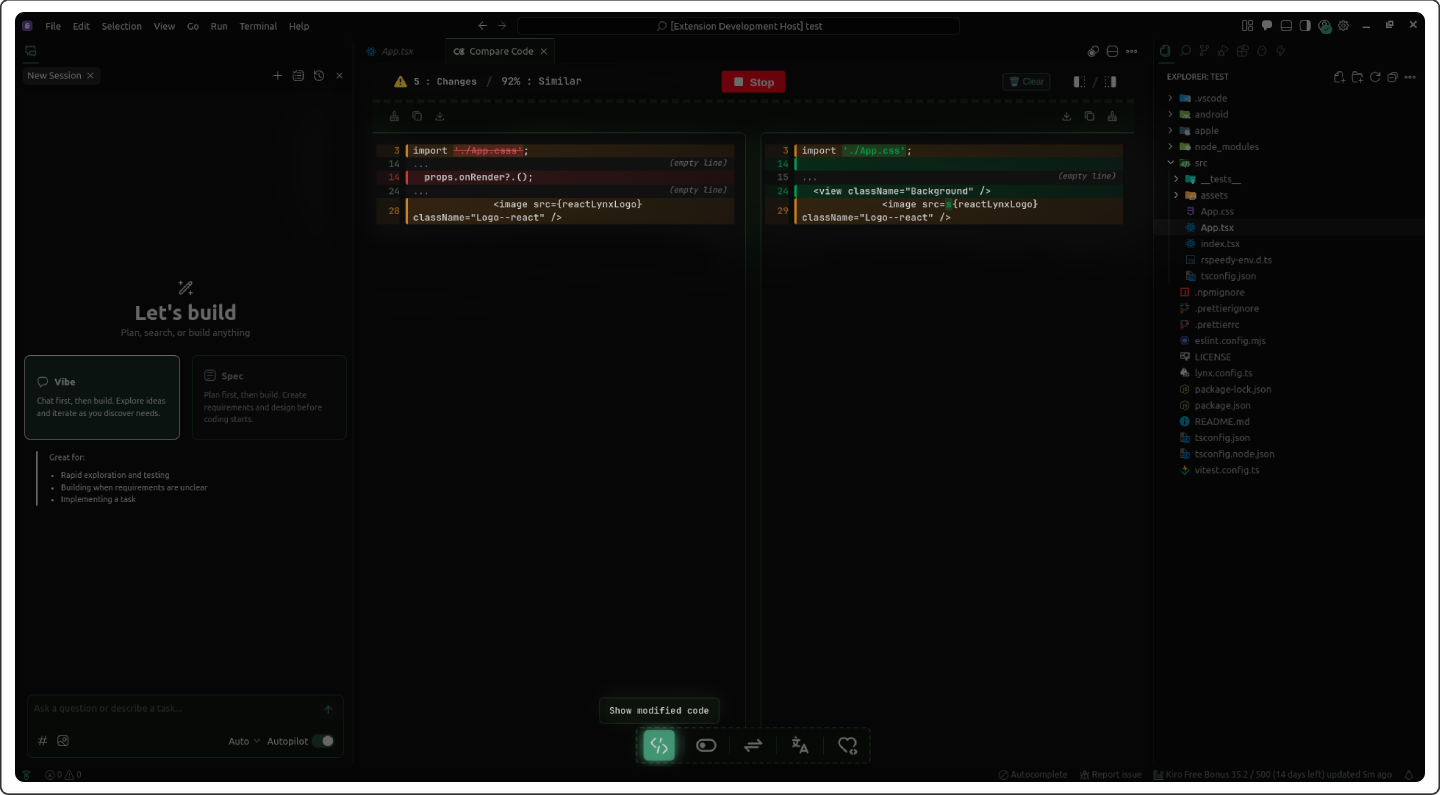
Choose between Normal view for basic comparison or Pro mode for advanced analysis with detailed metrics, statistics, and in-depth code insights
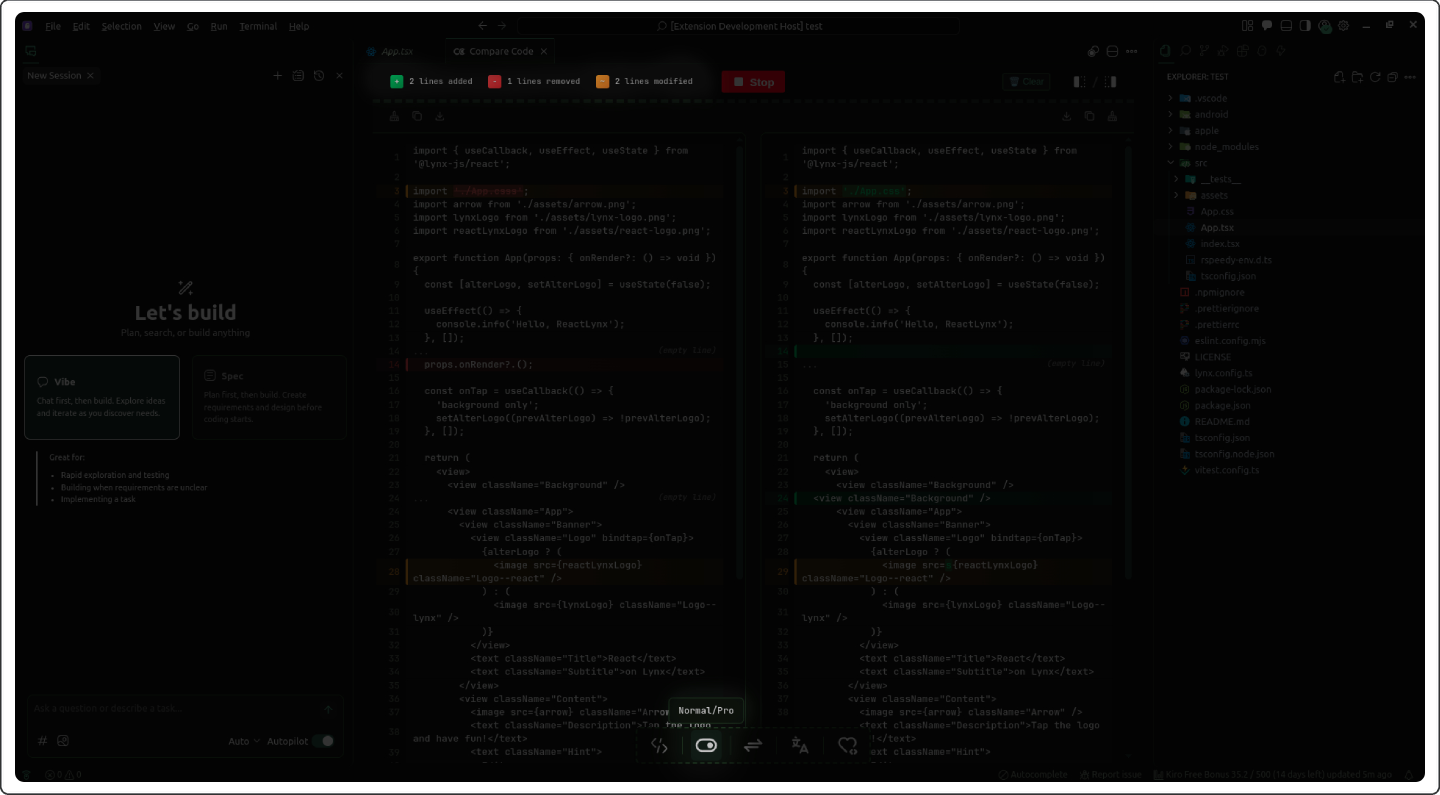
Both code panels scroll together simultaneously, making it easier to compare corresponding lines side by side
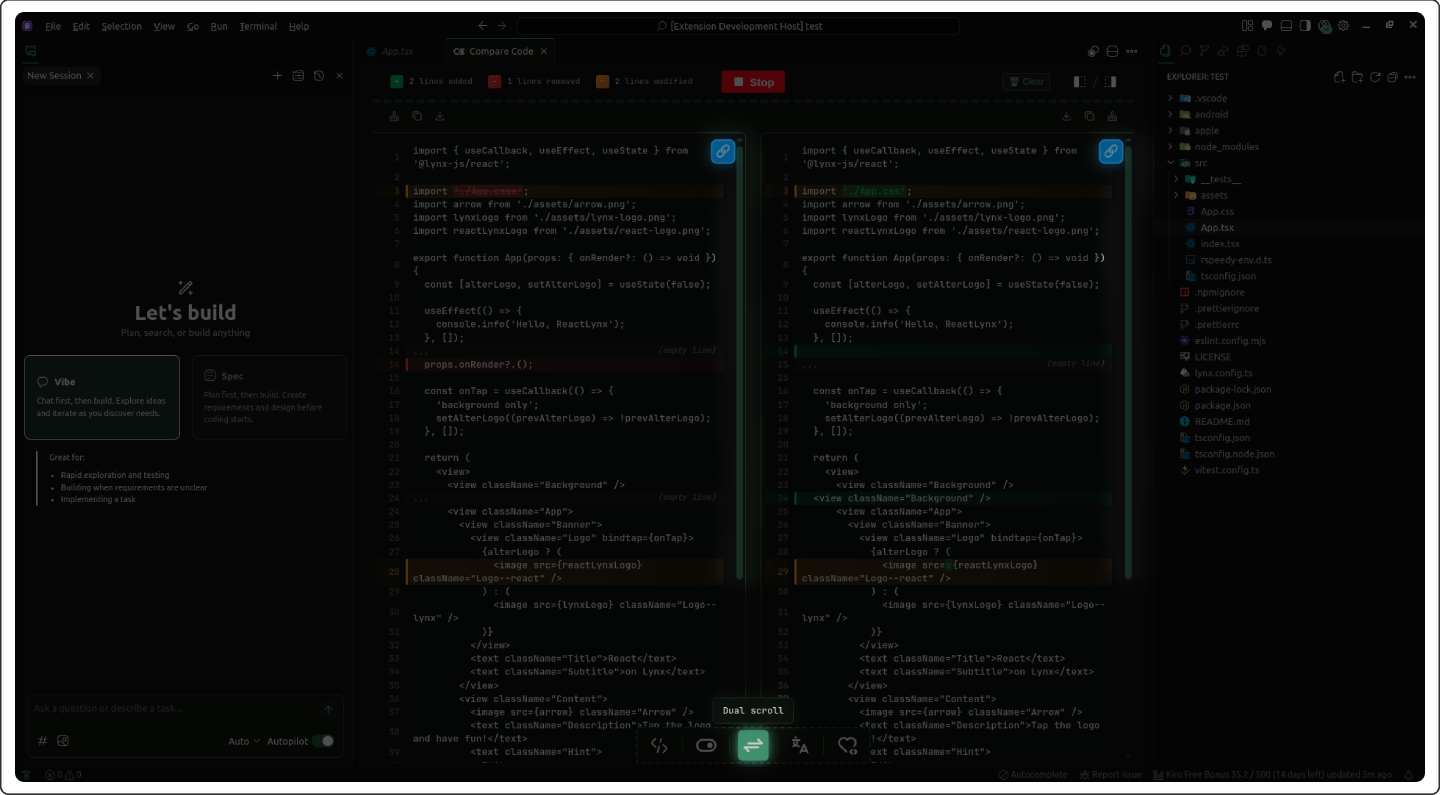
| Command | 🍎 macOS | 🟦 Windows | 🐧 Linux |
|---|---|---|---|
| Open/Close Compare | Shift + ⌥ + \ |
Shift + Alt + \ |
Shift + Alt + \ |
| Execute Comparison | ⌘ + Enter |
Ctrl + Enter |
Ctrl + Enter |
| Clear All Code | Shift + ⌥ + Backspace |
Shift + Alt + Backspace |
Shift + Alt + Backspace |
Launch Quick Open
Paste the following command and press Enter:
ext install bastndev.compare-code
If you want to contribute, check the guidelines: [>_ᅠ].
 |
|---|
| Gohit Bastian |
| Creator & Maintainer |
- 🐦 X - For questions and discussions.
- 🔴 Youtube - Code, Software and development insights.
- 💼 Linkedin - Professional networking and career updates.
Thank you to all our amazing sponsors! 💖
Become a sponsor
| Icon | Name | Description |
|---|---|---|
 |
Lynx Keymap Pro | Standardizes keyboard shortcuts across all code editors, allowing you to use key combinations to access any functionality. It improves workflow and development experience. |
| Lynx Theme Pro | A professional extension with six available themes: Dark, Light, Night, Ghibli, Coffee, and Kiro—with integrated icons. Each theme is optimized to offer a more pleasant visual experience. | |
| LynxJS Pack | An all-in-one toolkit for web and mobile development with LynxJS: includes keyboard shortcuts, error alerts, text correction, snippets, and more. Tools designed to streamline your workflow. |
Made with 🧡 by @bastndev
Enjoy 🎉 (Compare Code) is now installed!
If you find any bugs or have feedback, please open an issue