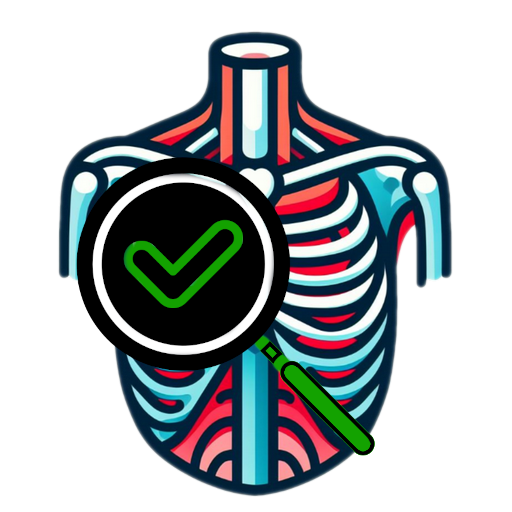Extension containing a 3D Slicer module (Segmentation Verification) for verifying the result of AI segmentation. The module allows quick review of each segment (mask, label) in a segmentation.
2024-06-28.16-20-54.mp4
For reference, the related Slicer Project Week #41 project page
- Achieve a new AI segmentation (for example by using the TotalSegmentator or MONAIAuto3DSeg extension)
- As an alternative you can download a sample dataset from Imaging Data Commons:
- Programatically
pip install --upgrade idc-indexidc download-from-selection --study-instance-uid 1.2.840.113654.2.55.119867199987299072242360817545965112631 --download-dir .
- You can also download it using
SlicerIDCBrowserby pasting the UID into the study field (see forum topic) - Or the IDC portal on the web
- Programatically
- Load the downloaded data as DICOM (you will need the DCMQI extension but you have it if you already installed the IDCBrowser)
- As an alternative you can download a sample dataset from Imaging Data Commons:
- Open the Segmentation Verification module
- Select the new segmentation if it is not already selected
- Click on any segment to show only that one in the slice views and the 3D view as well
By going through the segments one by one and reviewing them against the anatomical image, you can evaluate the accuracy of the automatic segmentation of that specific segment.
Other options:
- If you check the "Show neighboring segments semi-transparent" checkbox, the neighboring (spatially adjacent) segments will be shown as well
- The "Previous" and "Next" buttons facilitate stepping between the segments